How to Use Eclipse
Want to learn how to use Eclipse? Take a look at this guide.

Date: 2019-06-05 04:09:25
By:
In order to follow this guide you will need to download Eclipse. Please click the green button below.
Are you a veteran programmer looking to start using Eclipse? Or a fledgling programmer looking to create their first Android app? Eclipse is a really good program for that, but it is a little bit obtuse. Note that some of these steps can be skipped if you know your way around an IDE program like this already.
1: Take a look at the tutorials (Optional)
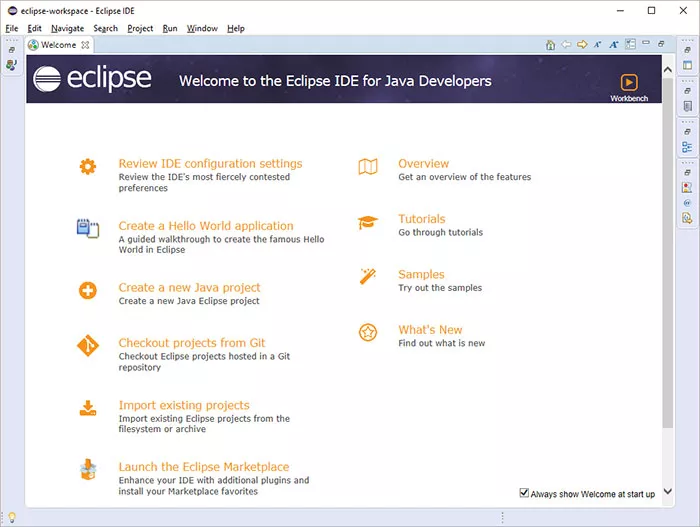
If you're a neophyte programmer, you'll want to go through the tutorials They take you through some of the most basic exercises that will get you started, like the famous "Hello World!" program. There's also a couple of guides on how to use Git in Eclipse as well as slightly more advanced topics such as how to create tasks and queries. The home page also talks about the basics of the program.
2: Looking at the program interface
The program uses a tab layout similar to Notepad+ if you've used that before. Clicking File -> New will be in a new tab, and your old work will still be in its own tab. The run tab is the second most important tab at your disposal, as that's where all the settings used to run your program are located. It's also where you can set up breakpoints and debugging your program. These functions are talked about in the Tutorials tab.
The other tabs are self-explanatory. If you've used another text editor program before then this will feel right at home. If you're confused at some point, the Help tab has extensive guides and glossaries.
And that's it! That should be enough to get you started. If this helped you, download the program from our page.
How to Install Eclipse
Installing Eclipse is surprisingly annoying. Follow this guide!
Having trouble installing Eclipse? You aren't the only one. For some reason, actually downloading the required programs wasn't enough. Follow this guide. 1: Download the installer First thing's first. Download ...
How to make your own Minecraft mod easy in Java
For developers, Java is one the most popular development languages in the world, used for desktop, web and mobile applications, especially if you work on Android devices, as everything in them is Java-based. But for non-developers and most gamers, Java doesn’t really mean much, as there really ...








