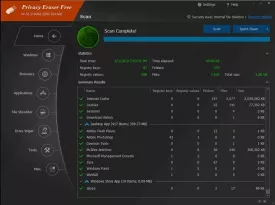Privacy Eraser Free 4.51
Privacy Eraser Free Specifications
Privacy Eraser Free Review

by
Last Updated: 2019-06-03 23:23:12
There are so many computer caring tools that it's hard to keep track of them. You need antiviruses, disk managers, firewalls, optimizers, etc etc. All in one computer suites are all the more valuable because of it, as you would need to keep track of one less program. Privacy Eraser is three of those kinds of programs all in one, wrapped up in a very appealing and easy to use interface. Let's take a closer look.
This program comes with three tools - a cleaner, a shredder, and a wiper. The top button comes with a scanner that works with the built-in cleaner. You can select which files it scans and tries to clean with the second and third button - Windows and Browsers. This is useful for if you don't want to wipe out your saved passwords, autofilled frequently visited websites, and various other things related to your browser cookies. Do note, however, that Privacy Eraser is default preset to leave your password memory alone. In my tests, the scan finishes extremely quickly in quick scan mode, and still far faster than others in full scan mode.
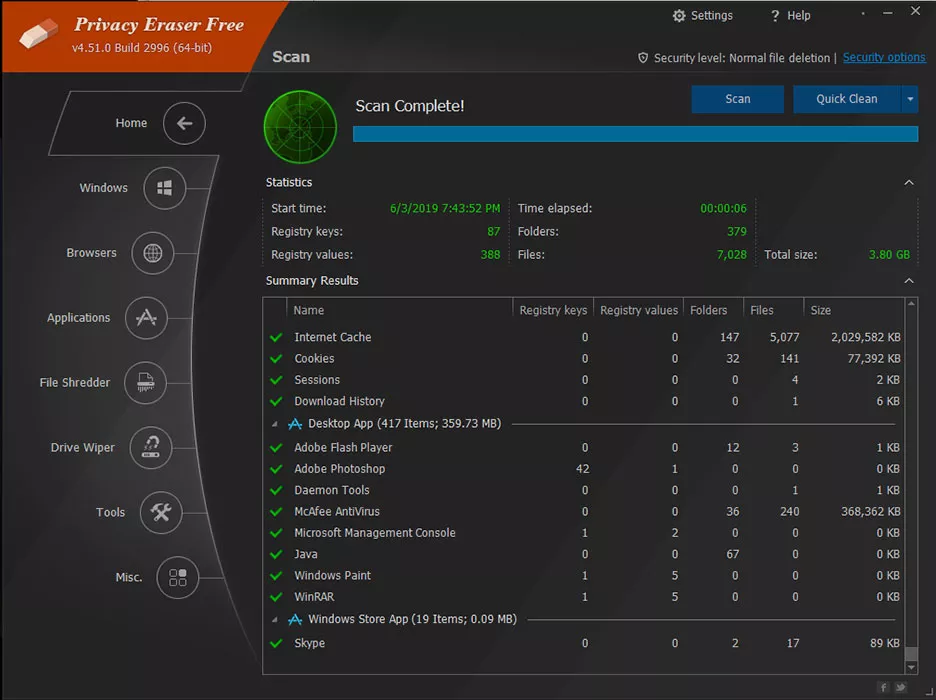
The other tools are file shredder and drive wiper. File Shredder does exactly what it sounds like it does - it wipes your files so thoroughly that no trace of it will be found on your drives. Drive Wiper wipes out all the least used areas of your drive, including hidden ones and empty folders. In my initial clean, it cleaned up a surprising amount of space for how little I've used my laptop - 200 MB.
If you want a good cleaning and privacy suite, then give Privacy Eraser a download!
DOWNLOAD NOW
At the time of downloading Privacy Eraser Free you accept the terms of use and privacy policy stated by Parsec Media S.L. The download will be handled by a 3rd party download manager that provides an easier and safer download and installation of Privacy Eraser Free. Additionally, the download manager offers the optional installation of several safe and trusted 3rd party applications and browser plugins which you may choose to install or not during the download process.