How to Install Ravenfield
How to install Ravenfield

Date: 2016-12-20 07:13:53
By:
In order to follow this guide you will need to download Ravenfield. Please click the green button below.
To install the fantastic low poly first person shooter Ravenfield here's a a quick guide to installing it.
The first thing you will need to do is click on the big green download button on the Ravenfield review page here on the Rockybytes.com website
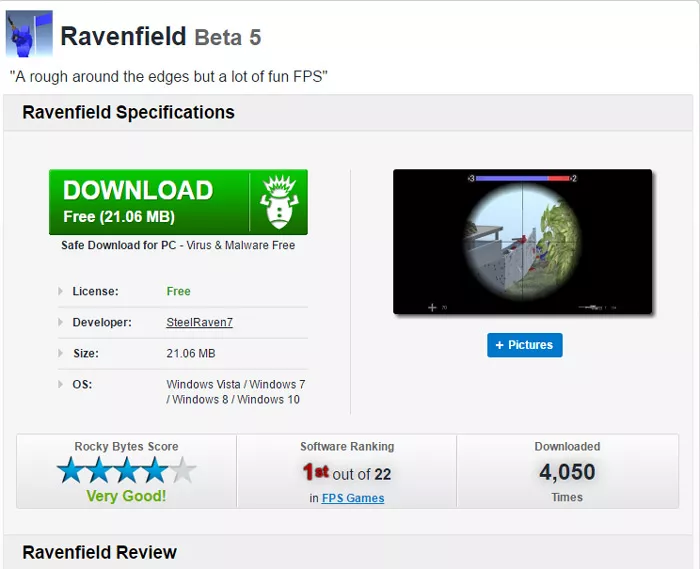
After you have clicked on the green box you will be taken to the download screen that will look like this:
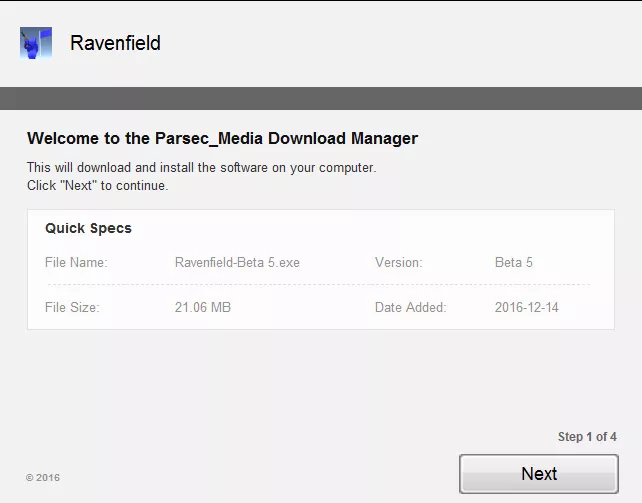
Now you just have to keep clicking next until you get to the end of these steps which should look like this:
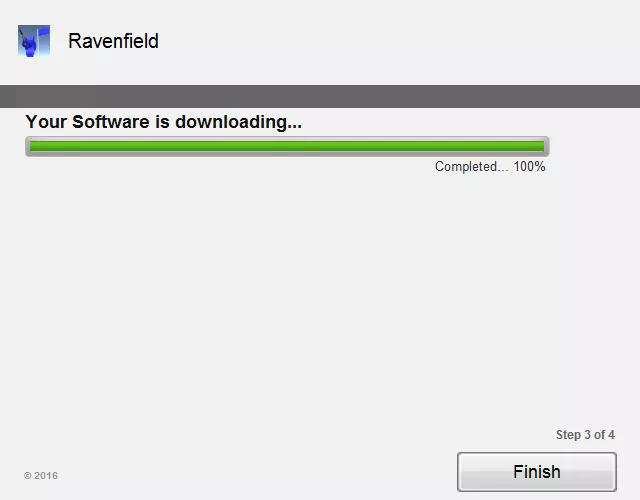
Now just a couple more steps and you will be ready to play, after the download which should take only a couple of seconds you will get this screen:
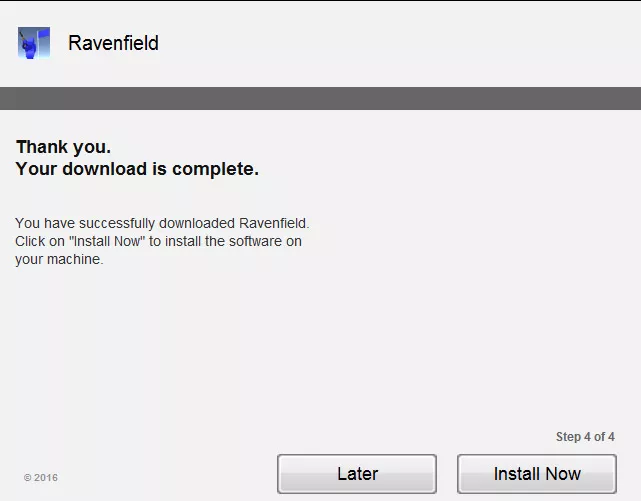
After the download is complete you will need to extract, this box should pop up automatically or they may be a small box in the bottom left on your screen which you will need to click on to complete the final part of downloading and being able to run Ravenfield and then you will see this box:
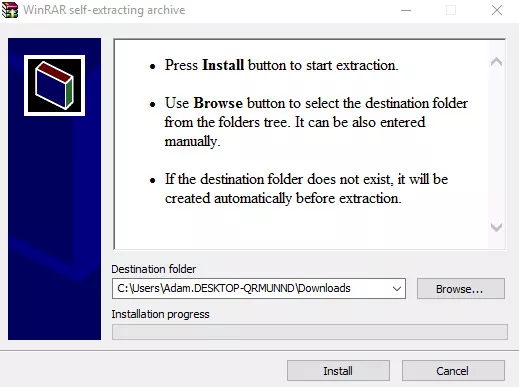
And this is the final part, after this has finished the game should launch and then you will be able to play Ravenfield. Enjoy!
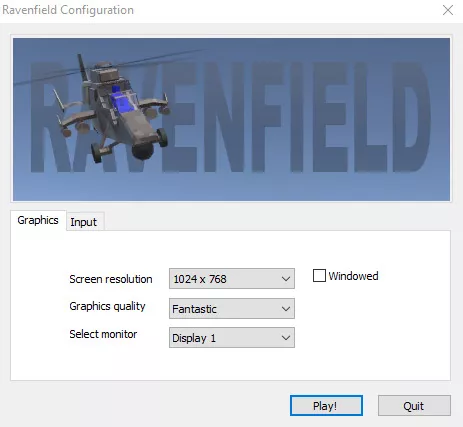
How to Play Ravenfield
How to play Ravenfield
How to play Ravenfield Before we get in to this guide here is a warning, I am not very good at this game as much fun as it is I get killed very quickly very often however here we will try to give you a few tips to ...
Best Free PC Games of 2017
Here we give you a rundown of our top 15 free games from the last 12 months (take note some of these games were released towards the end of 2016 but they were that good we decided to keep them in the list) they had to meet some criteria like being available to download without needing a steam account and ...








