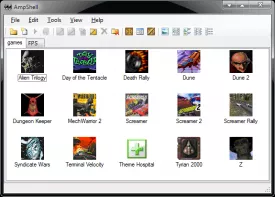AmpShell Specifications
AmpShell Review

by
Last Updated: 2020-03-07 20:25:05
The DOS is one of the systems that have a ton of old favorites, like the Mechwarrior games, Dungeon Keeper, and more. However, those DOS games don't tend to play well with modern systems and it's incredibly difficult to actually get them to run nowadays. There's an emulator that helps with that called DOSBox, but it can be a little obtuse. AmpShell is here to help it flow better and make it easier to use.
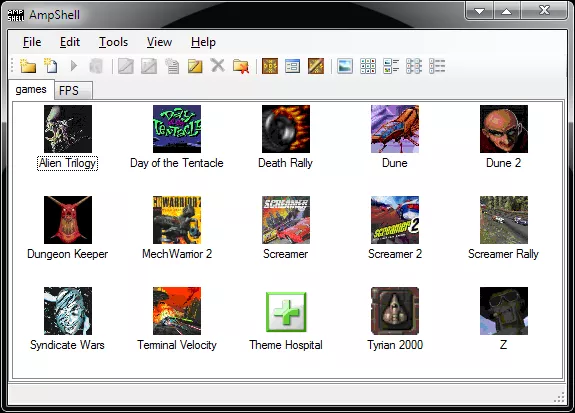
Installing AmpShell is incredibly easy. Simply unzip the archive and run the executable and you're good to go. The program comes with an old-school interface and is quite intuitive, regardless of your experience with similar tools. DOSBox comes along with this download so you don't have to go find it and download it as well. Upon launch, the application will create a new folder called Games, where you can add the apps you want to play. Moreoever, you can also organize them into categories as this program allows you to create, remove and modify the tabs. Consequentially, it can also serve as a game organizer, if you happen to have dozens of games store on your computer.
Adding a new game is quick and easy, as all you need to do is provide the path to the executable and it will provide you with everything else, such as the icon, commands, and options. All in all, if you were already using DOSBox, then there's almost no reason you shouldn't get AmpShell as well. It'll make your life easier.
DOWNLOAD NOW
At the time of downloading AmpShell you accept the terms of use and privacy policy stated by Parsec Media S.L. The download will be handled by a 3rd party download manager that provides an easier and safer download and installation of AmpShell. Additionally, the download manager offers the optional installation of several safe and trusted 3rd party applications and browser plugins which you may choose to install or not during the download process.