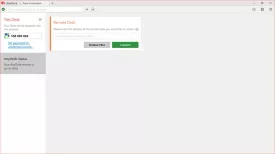Anydesk 5.05
Anydesk Specifications
Anydesk Review

by
Last Updated: 2019-05-14 10:55:35
Sometimes, you screwed up somehow and need to retrieve a file from your computer back home. You forgot to put it on the cloud, so the only way is to drive back, right? Not necessarily. AnyDesk is a remote access program that lets you operate your computer from anywhere, even ostensibly "halfway across the world", as the website itself claims. While there's no way to test that myself, I can safely say that it works well when I'm outside and trying to access my computer remotely.
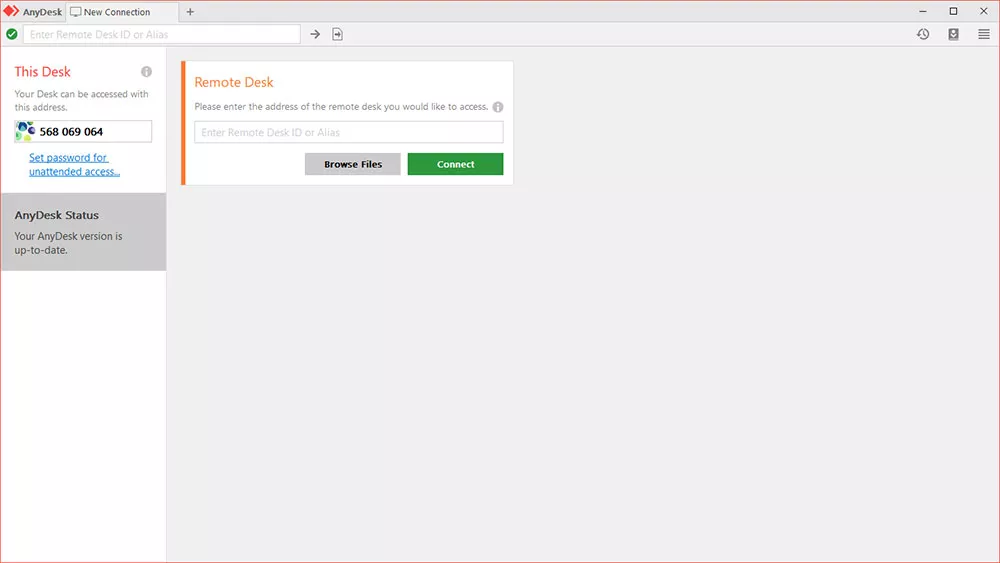
When you initially boot the program up, you'll notice that you didn't have to install anything. That's because AnyDesk boots up in portable mode. It isn't until you try to close it that the program prompts you to install it, thanking you for "trying it out". Once you install it, a whole bevy of features opens up to you. You can customize many things, like showing the remote cursor, whether you want to transmit sound or not, disabling control to make it view-only, turn off clipboard syncing, not allowing the other user to input, and take a screenshot. You can also alter the video quality to adjust to your internet speed. There's also an option to take a recording/video built in. which is always useful.
One of the biggest things is that AnyDesk supports file transfers and supports unattended access. You can also install the app on your phone to access your computer from there, making it even more convenient. If this program sounds good to you, give it a shot!
DOWNLOAD NOW
At the time of downloading Anydesk you accept the terms of use and privacy policy stated by Parsec Media S.L. The download will be handled by a 3rd party download manager that provides an easier and safer download and installation of Anydesk. Additionally, the download manager offers the optional installation of several safe and trusted 3rd party applications and browser plugins which you may choose to install or not during the download process.