Blockbench Specifications
Blockbench Review

by
Last Updated: 2020-02-24 18:19:28
3D Modeling can be a very intimidating process. Creating a silky smooth model that's optimized is incredibly difficult, especially if you're trying to make a silky smooth model that also doesn't slow your computer to a crawl. This has a giant learning curve, so starting off with a simpler style like the Minecraft blocks can be a great way to ease yourself into it. Blockbench is a program that's specialized with that.
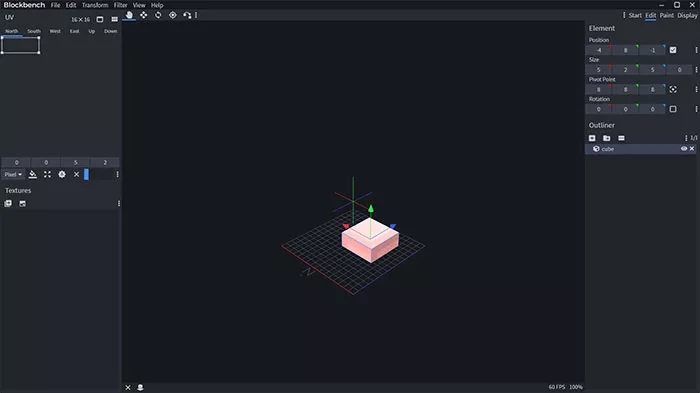
Installing Blockbench is as easy as running the executable. That's all you really need to do. After that, just boot it up and you're good to go. The most notable thing that struck me when I booted it up was how similar it was to Maya. I've dabbled in some modeling in my off time and it was surprising to me just how much of my knowledge carried over. If you're looking to learn how to model, this is a great leaping off point.
You can create regular and entity models, export blockmodels, optifine entities, and OBJ models and save JSON models. As far as editing features are concerned, it's possible to add cubes, set the cube angle, origin and orientation, load texture from local PNGs, scale, rotate, flip and center items.
All in all, this is a fantastic program for doing what it sets out to do. It lets you model things for mods in Minecraft and is also surprisingly applicable to other modeling programs as well. If that sounds like something that's useful to you, then you should give Blockbench a download.
DOWNLOAD NOW
At the time of downloading Blockbench you accept the terms of use and privacy policy stated by Parsec Media S.L. The download will be handled by a 3rd party download manager that provides an easier and safer download and installation of Blockbench. Additionally, the download manager offers the optional installation of several safe and trusted 3rd party applications and browser plugins which you may choose to install or not during the download process.







