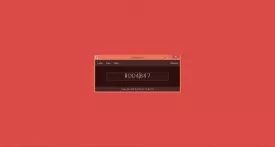Colortypist Specifications

Colortypist Review

by
Last Updated: 2014-06-09 09:53:26
Are you a web developer? Graphic designer? Just really like discovering different colors? Colortypist is the application for you. It serves a simple purpose – to ensure that you have the color that is “just right” for all of your designing needs. It offers the best way to view any color and it does it instantly without the need for a submit button; you don’t need to press any other keys except the letters, numbers, and backspace in order to have full control over the application. Viewing colors in this way allow you to have the best immersive viewing experience possible in order to choose the right color.
The Colortypist application fills your screen with any color that you type into the input box. You can see the colors change instantly right before your very eyes as you play around with different combinations of letters and numbers. If you have specific colors that you want to compare to one another, Colortypist offers the best viewing experience to do so. Input a color one after the other to compare it, see the change instantly, and make a selection amongst the two. If you’re not satisfied with comparing colors that way, don’t worry, there’s another way. While the previous method is great for comparing two colors, the next method is great for comparing any number of colors. Colortypist allows you to save color samples of the colors that you type in. You have to save them one by one though. There is no method for bulk sample saving as the colors are only displayed one at a time. Once you’ve saved the colors samples, however, you can open them all at once and align them side by side on your computer’s screen so that you can easily compare them grid style.
DOWNLOAD NOW
At the time of downloading Colortypist you accept the terms of use and privacy policy stated by Parsec Media S.L. The download will be handled by a 3rd party download manager that provides an easier and safer download and installation of Colortypist. Additionally, the download manager offers the optional installation of several safe and trusted 3rd party applications and browser plugins which you may choose to install or not during the download process.