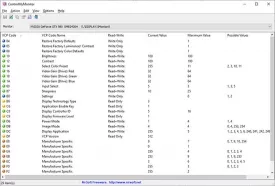ControlMyMonitor 1.20
ControlMyMonitor Specifications
ControlMyMonitor Review

by
Last Updated: 2019-11-16 19:47:54
There are a ton of programs out there that let you modify your monitor's brightness, color, and more. However, most of those only control one spectrum - the blue light spectrum. There actualyl aren't that many out there that let you completely control all spectrums of RGB. If you want a program like that, then look no further. ControlMyMonitor is here to help.
The installation sequence for ControlMyMonitor is straightforward and easy. As in, there isn't one. All you need to do is extract it from its archive and execute it. This makes it portable, so you can simply slap it onto a portable drive and take it wherever you want.
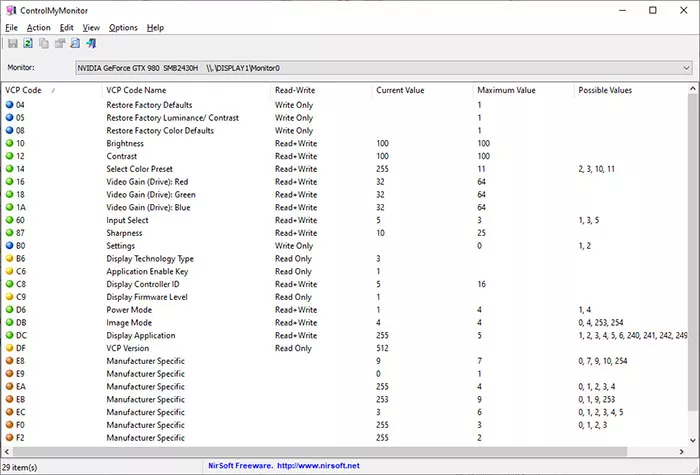
The interface is incredibly simple to understand and use, although it may not seem like that at first. Simply select it from the list and either double click or press F6 to activate its menu. Once you do that, just modify its values and you should notice that the screen changes immediately. If you want, you can simply export your settings to simple configuration files that can later be loaded into your current monitor.
There are also a couple of other faster ways you can change the values of any items. You can simply hit Increase Value or Decrease Value options from the contextual menu, which you can access with right-click to activate. With so many options, ControlMyMonitor is a fantastic program that will suit whatever needs you to have when it comes to your monitor. If that sounds like something you need, give it a download.
DOWNLOAD NOW
At the time of downloading ControlMyMonitor you accept the terms of use and privacy policy stated by Parsec Media S.L. The download will be handled by a 3rd party download manager that provides an easier and safer download and installation of ControlMyMonitor. Additionally, the download manager offers the optional installation of several safe and trusted 3rd party applications and browser plugins which you may choose to install or not during the download process.