How to Use Mozilla Firefox
Wondering how to use Firefox's features? Take a look at this guide!

Date: 2019-06-03 04:38:22
By:
In order to follow this guide you will need to download Mozilla Firefox. Please click the green button below.
Firefox is like many other browsers - anyone can simply pick it up and make it functional. However, there are a couple of features that require some digging into before it really starts differentiating itself from other browsers. In this guide, I'll go over a couple of them so you can get started!
1: Add-ons and Extensions
If you use Google Chrome, you are most likely already familiar with extensions. They're - as the name would suggest - extensions to your browser's functionality. Firefox has much of the same thing in their centralized store.
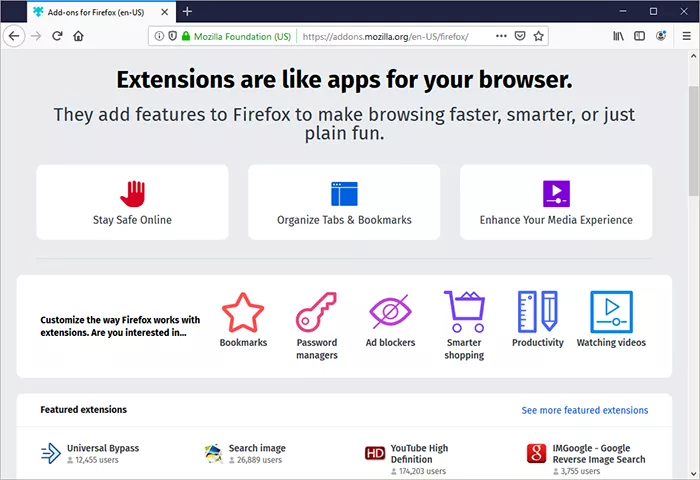
Accessing the link https://addons.mozilla.org/en-US/firefox/ on Firefox will let you install a ton of programs.
If you're not familiar with what extensions can do, I'll run through a quick list of what my personal ones can do. I have a program that enhances my Youtube experience by keeping a minimized window of the video playing on the screen at all times while I browse youtube. I can also manage and edit playlilsts easily, as well as personalizing Youtube's theme while I browse.
I also have an extension that enhances the Reddit browsing experience greatly by making the page scrolling experience flow seamlessly. I simply need to scroll down and the next page in the subreddit will load. There's also a "Big Editor" option built in now, which lets me post a comment much easier.
2: Tab Group Management
Firefox has an incredible amount of tab management compared to all the other ones. You can shift or control-click multiple tabs and group them together as you see fit in custom groups. This means if you're insane enough to have 40 tabs open (like a friend of mine), then you don't have to worry about dragging each relevant tab into a legible order. Simply group them and you won't have to worry about micromanaging them.
That's only some of Firefox's unique features! Click around and explore for yourself - Firefox is constantly being updated due to being open source.
How to Install Mozilla Firefox
Confused on how to install Firefox? Read this guide!
Installing Firefox is quick and easy. With only a couple of simple steps, you can have Firefox up and running quickly! 1: Download the file. Head on over to http://r
What browser should you use in 2015? Chrome vs Firefox vs Opera vs Internet Explorer vs Safari
Time to kick off 2015, and what better way to do it than with a side-by-side comparison of the best browsers available in 2015: Firefox, Chrome, Safari, Opera and Internet Explorer, all of which you can find right here on Rocky Bytes. Firefox Is one of the biggest names in the industry. Developed by the ...
Five Free Alternatives to Skype for VoIP, Videocalls and Conferencing (PC)
I use Skype almost every single day of my life, from professional to personal videocalls (I’m using Skype 6.16), but I’ve used other video chat or VoIP applications in the past and I thought it would be nice for me to share some of them with you, in case you’ve fallen out of love with ...









