How to Play FreeOrion
Find out how to get started in FreeOrion!

Date: 2020-02-15 21:03:29
By:
In order to follow this guide you will need to download FreeOrion. Please click the green button below.
FreeOrion, like many 4x games, is incredibly complex. Take a look at this guide to understand how to get started and maybe even thrive.
1. Getting Started
Before you can start playing the game, the server has to generate a galaxy. Quick Start will use the default settings, but if you want to have a bit more customization, you can change them by selecting Single Player of Multi-Player in the menu. After the galaxy has been generated, you'll see a star map of all the systems visible to your fledgling empire in the center of the screen, with your capital system selected and highlighted.
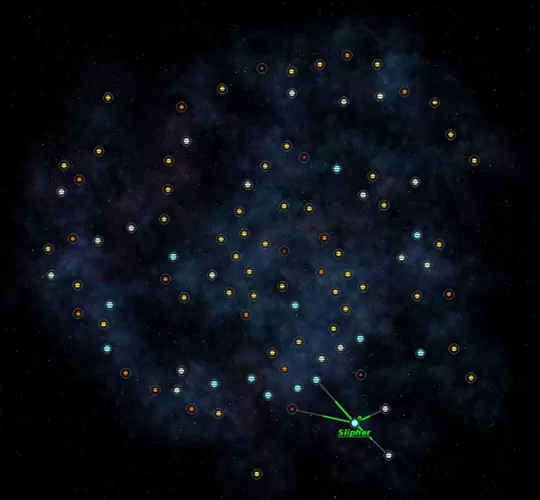
The most important stuff to learn are the control buttons. On the top right of the screen, there is a row of buttons: Messages, SitRep, Empires, Objects, Research, Production, Design, Graphs, Pedia, Menu. These buttons will constantly be referred back to as you play the game.
The most important button is "Menu", where you can save and load the game, resign, or otherwise modify the game.
Messages will tell you important events that have happened near your empire.
SitRep will give you a summary of what the situation is in terms of military movements.
Empires will give you a list of all known empires at the moment.
Objects will give you a list of all objects under your control at the moment.
Research will let you research new technology to advance your empire. This is incredibly important.
Production will tell you what you're producing a the moment.
Design will bring up a list of your current designs. You can also create new designs from this menu.
Graphs will give you a graph of your statistics over the years.
Pedia is essentially a built-in guide or tutorial.
2. Expanding
The first thing you'll need to do is open up your home system's side panel, which will display a ton of information about the system you're in. You can start building ships here to begin expanding your borders if a planet has a Basic Shipyard built. From here, you can build a colony ship to start settling some unsettled planets and a fleet to defend yourself with.
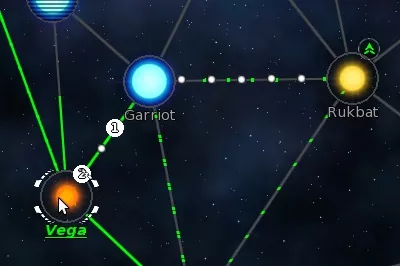
The side panel also holds a ton of important information. There's a resources panel, which shows how much of resources each planet produces, highest first. Construction will be used to build planetary defenses to repel attacks.
The Fleet window is where you can order your fleet around. Right-clicking on a star connected by star lanes to the system where the fleet is located gives the fleet a move order. FreeOrion is a turn-based game, so the fleet will only move after you press the turn button. A fleet can be split apart by dragging and dropping its ships to "New Fleet" in the fleets window, in addition, right-clicking on the fleet will give a series of options, including merging all fleets in the system into one, and splitting the selected fleet up according to ship design.
Do your best to split up your fleets to explore as many territories as possible. Doing so will allow you to secure strategic areas and resources before your unseen opponents can. Don't split them up too far, though. If you run into a threat, you'll find yourself losing your ships without being able to keep them alive.
And that's about it! That's the basic gameplay loop - expand, research, and defend yourself. Later down the line, when you meet opposing empires, you'll also have to play the diplomatic game. While it may seem like the easiest option, going to war with everyone is hardly the right move in the long run. Take your time and enjoy the game!






