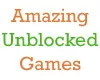How to Install Halo: Combat Evolved
Halo: Combat Evolved 1 PC installation and configuration guide

Date: 2014-06-27 05:33:22
By:
In order to follow this guide you will need to download Halo: Combat Evolved. Please click the green button below.
Halo: Combat Evolved 1 is the first version of Microsoft Xbox franchise which was later taken on Windows PC.
Once we have downloaded the file we may start with the installation of Halo: Combat Evolved from its personalized menu.
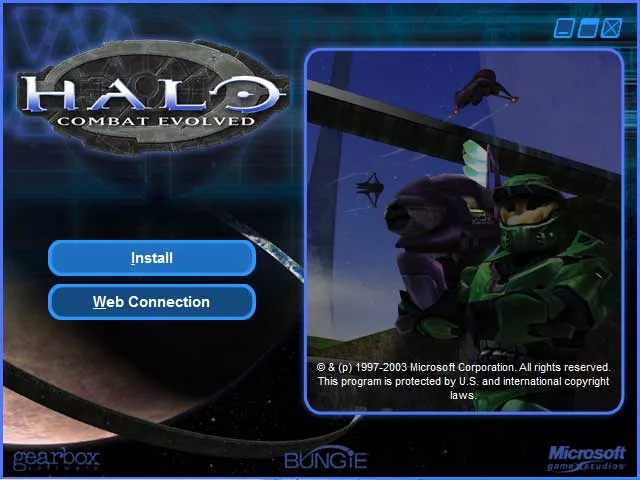
The installation menu lets us install GameSpy multiplayer software, install the game for all the system users, create a desktop icon, and the “Change” option lets us change the disk and installation directory.
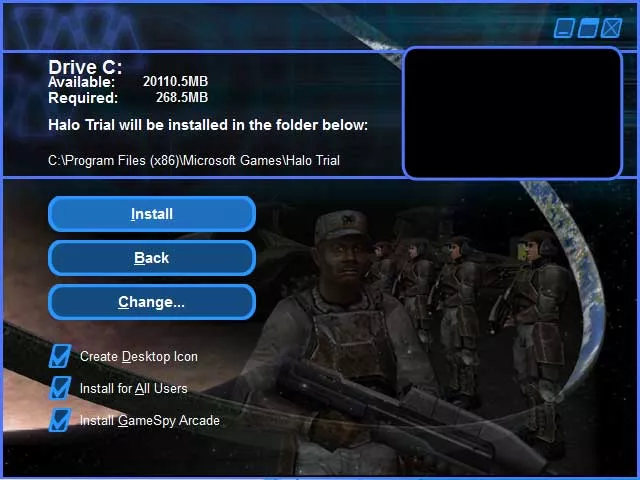
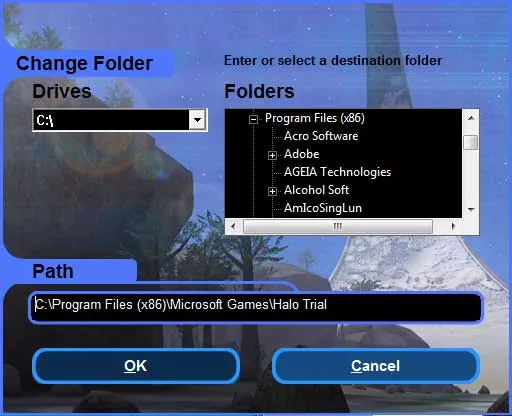
So we have chosen the options we want, and the installation keeps its course copying all the files. Now we can start the game right away, read the associated text file and configure the game. But now we will show you how to configure the game straight from the inside of it, for that we just have to click on “Play Now” button.

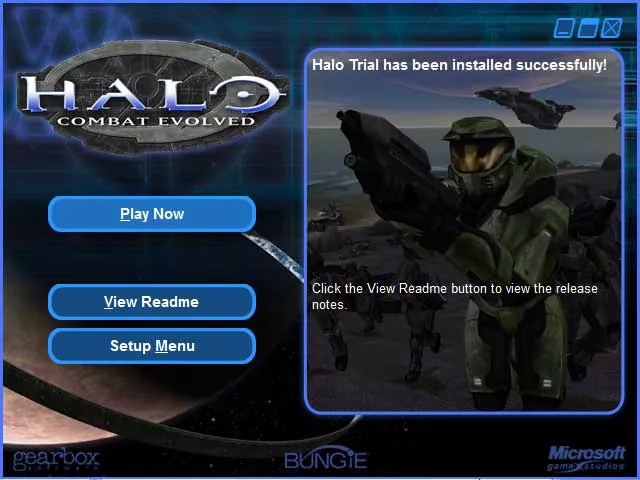
Before proceeding with the game we will have to accept it’s terms and conditions.
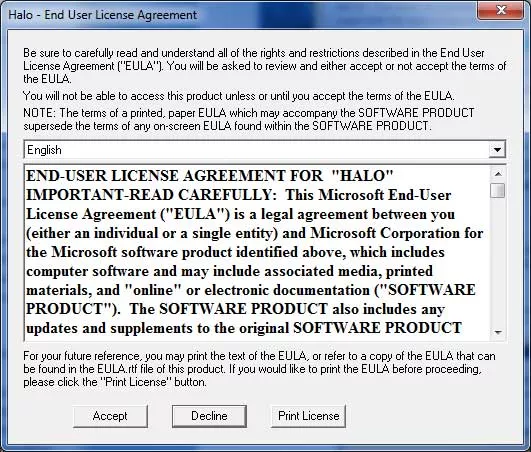
If our computer has modern graphics or an operating system superior to Windows XP, it may happen that an error message pops out warning that we don’t have enough memory for the game, even in reality we have several gigs free. We will just have to ignore this message and choose “Continue anyway” option.
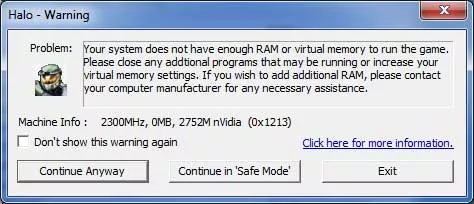
Now we are inside of the game. Let’s go to “Settings” and see what the configuration menus look like.
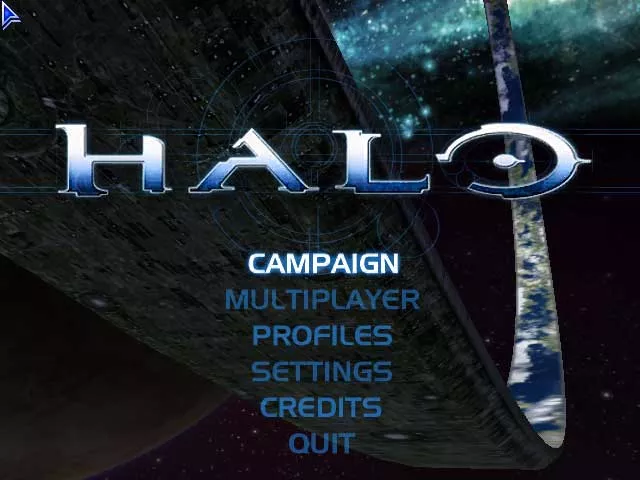
First of all the game will ask us for a player name for saving different associated profiles with their own options.
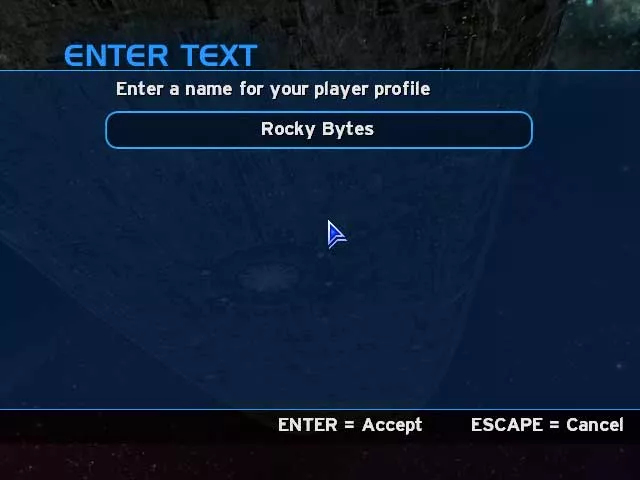
Now we can adjust audio, video and keyboard settings among others.
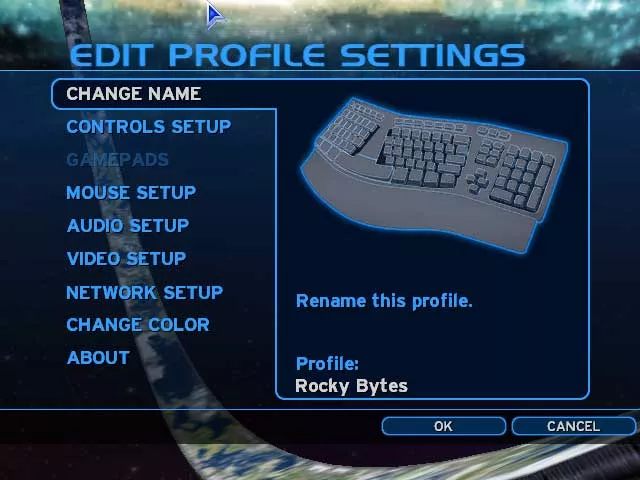
Video setup menu lets us change graphics quality and resolution. It has a small error when using with modern computers, as the maximum resolution is of 1600x900. We have to keep in mind that when the game first appeared, it was very improbable that the computer would have a screen with higher resolution.
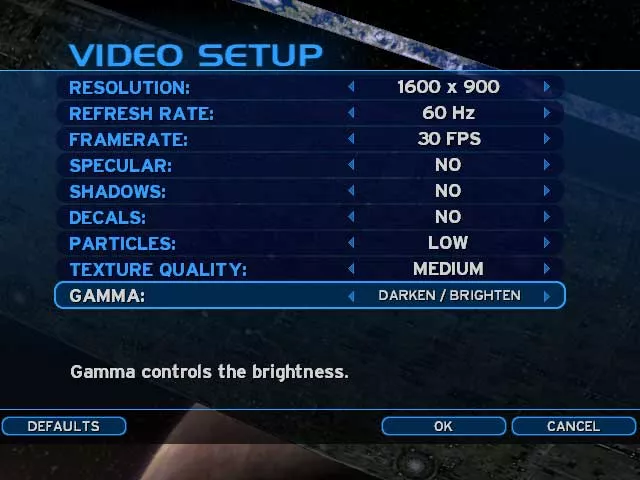
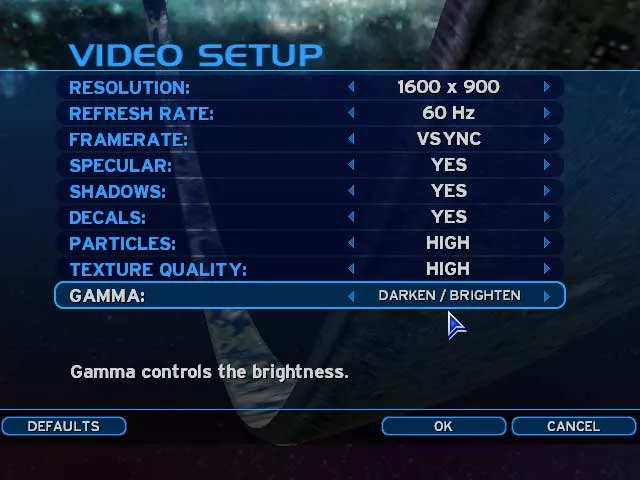
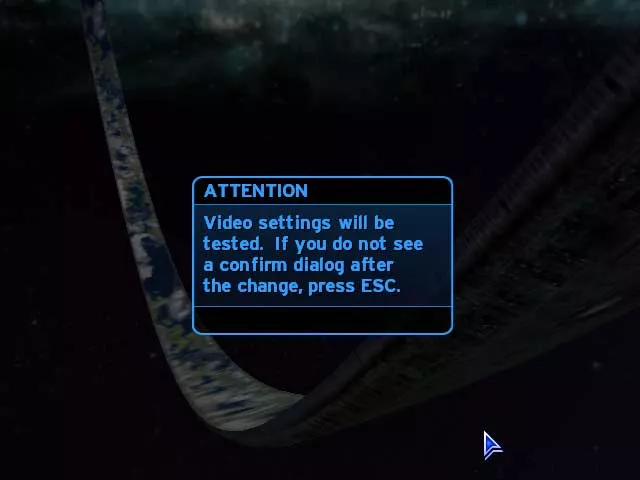
Audio quality can be adjusted anyway, modern sound cards are not renowned by hardware, and even so the sound works perfectly.
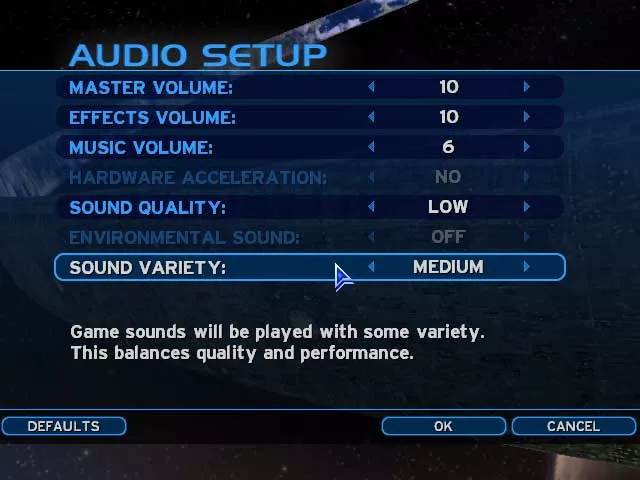
In a similar way we can adjust the mapping of our keyboard for managing the game the way we want to.
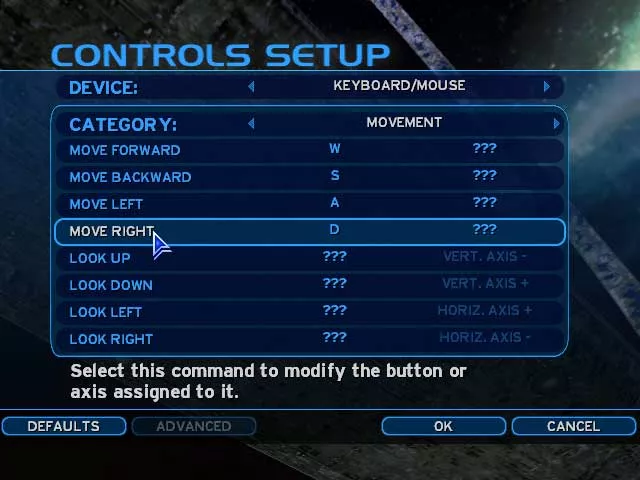
We can also personalize our character, especially when we are using multiplayer mode. Anyway, it only lets us change the color.

Now, after completing all the steps of this installation and configuration tutorial, we can finally enjoy Halo: Combat Evolved on our computer.
Halo: Combat Evolved Tutorial
Confused on what role each weapon in Halo: Combat Evolved serves? Take a look at this quick tutorial.
Halo: Combat Evolved is wildly renowned for its weapons. Unlike many other shooters at the time, there weren't a lot of them and they all fulfilled a unique role which, coupled with the fact that you couldn't hold ...
Halo: Combat Evolved Guide
Easily beat the Silent Cartographer mission incredibly quickly on Legendary with this guide!
Legendary in Halo: Combat Evolved is a pretty tough challenge, but since it's a pretty old game, people have found out almost everything about the game. Since the Silent Cartographer is one of the most famous levels ...
How to Play Halo: Combat Evolved
How to play Halo 1 on our PC
Halo: Combat Evolved 1 is a first-person action game or FPS (First Person Shooter). Its franchise has become one of the most famous of the last years, and this title starts the saga, which was initially ...
The Best Killing Games you can play on PC
From First Person Shooters to Action, we’re always killing something in video games. From ghosts in Pac Man and Koopas in Mario, just because you’re not using a gun doesn’t mean you’re not killing a creature. The following are some of the best killing games you can find on Rocky ...
Two Players games or More: The Best Multiplayer games on PC
I still remember the days when I’d have friends over and we’d play multiplayer games and laugh like idiots. Sadly I’m not living even remotely close to them to do so, but the internet is a good substitute. Nowadays more and more games come with multiplayer included, so at least two ...
Amazing and addictive unblocked games collection
You know you want to do it, right? You want to play at school and I’m not talking about soccer or anything like that. You want to play your videogames at school. Sadly, most block games and certain sites so their students focus on their studies, but we’ve got you covered with a list of amazing ...