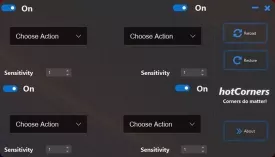HotCorners Specifications
HotCorners Review

by
Last Updated: 2020-02-09 04:06:43
There are a lot of functions the Mac OS has that the Windows OS is just lacking. While Windows is superior to the Mac in many different ways, many prefer the Mac for its streamlined approach to accessibility and therefore, increased workflow. Many people who use Windows have begged Microsoft for similar features, but have gone unheard for years. So they decided to make their own programs - one of them is HotCorners.
Installing HotCorners is easy. Simply run the installer and you're good to go. This program's function is to recreate the Mac Os's corner functions and put them into Windows. That means that you can trigger various events when your mouse is pointed to any of the corners on your screen.
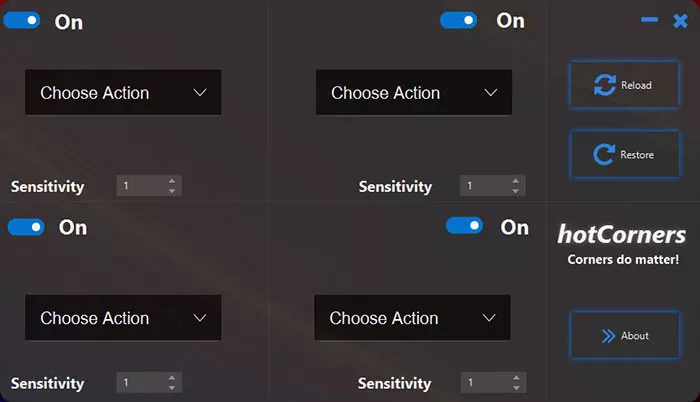
Among the actions that you can trigger are ShutDown, Log Off, Lock, Screen Off, opening task manager, and running a custom program. As you probably figured, you can select an action for each of the four corners. Moreover, the tool comes with a sensitivity feature that lets you set how fast the reactions should be triggered, measured in seconds.
This tool does a fantastic job of bringing a much loved feature over from the Mac. If you're a Mac user but have recently switched over to Windows, there's basically no reason not to download this program. It can help you bridge the learning curve and adjustment period you normally would have to go through when switching OSes. HotCorners comes highly recommended either way.
DOWNLOAD NOW
At the time of downloading HotCorners you accept the terms of use and privacy policy stated by Parsec Media S.L. The download will be handled by a 3rd party download manager that provides an easier and safer download and installation of HotCorners. Additionally, the download manager offers the optional installation of several safe and trusted 3rd party applications and browser plugins which you may choose to install or not during the download process.