LiberKey Specifications
LiberKey Review

by
Last Updated: 2019-08-22 20:45:13
There are a ton of PC software out there that all help you one way or another. However, it gets annoying trying to find one for each of the myriads of different functions your computer needs. Even if you try to organize everything into its own folder, it still pales in comparison to properly having a program be the hub of everything you need. Liberkey proposes to be that exact program, letting you install dozens of programs and control them all from one single window.
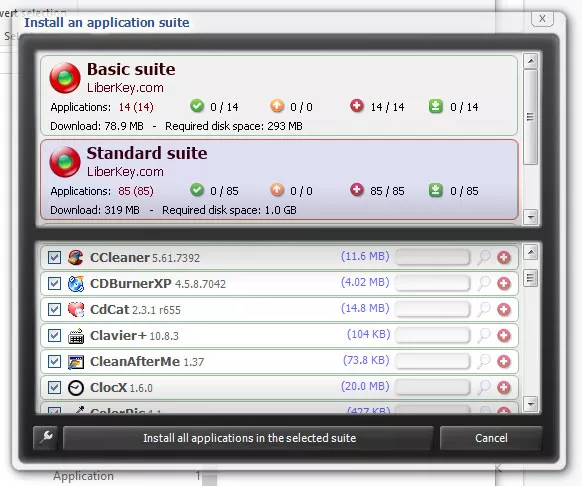
Liberkey's installation procedure is fast and doesn't need any special attention. Once you launch it, it will create an icon in the system tray area and gives you a download list. There are three different options you can pick - basic, standard, and ultimate. Each one will install a different number and type of programs for you to use.
The basic suite contains the most basic of programs - 7zip for compression, AIMP for audio playing, CCleaner for cleaning your system, two disc burners to...well, burn your disks, FastStone Image Viewer for viewing photos, and more. The standard and ultimate suite add even more on top, for a total of 80+ programs. You can easily boot up each of these programs by double-clicking, and they're also all sorted into different categories. There's also a search function if you need to find a particular program quickly.
All in all, Liberkey does exactly what it says it does - it gives you access to a ton of programs that help you in your day-to-day usage.
DOWNLOAD NOW
At the time of downloading LiberKey you accept the terms of use and privacy policy stated by Parsec Media S.L. The download will be handled by a 3rd party download manager that provides an easier and safer download and installation of LiberKey. Additionally, the download manager offers the optional installation of several safe and trusted 3rd party applications and browser plugins which you may choose to install or not during the download process.







