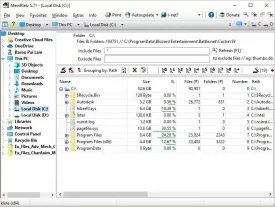MeinPlatz 5.71
MeinPlatz Specifications
MeinPlatz Review

by
Last Updated: 2019-08-07 02:46:43
Everybody has a ton of files they aren't using on their computer. It might not even be of your own volition - it might just be remnants that are left behind from some of your old files. Unfortunately, Windows doesn't come built-in with a good tool to help you locate exactly which files are the ones hogging space. You'd have to manually check each file, and I don't need to explain why that gets old fast. There are plenty of programs out there that help you track exactly which files are hogging space, and MeinPlatz is one of them.
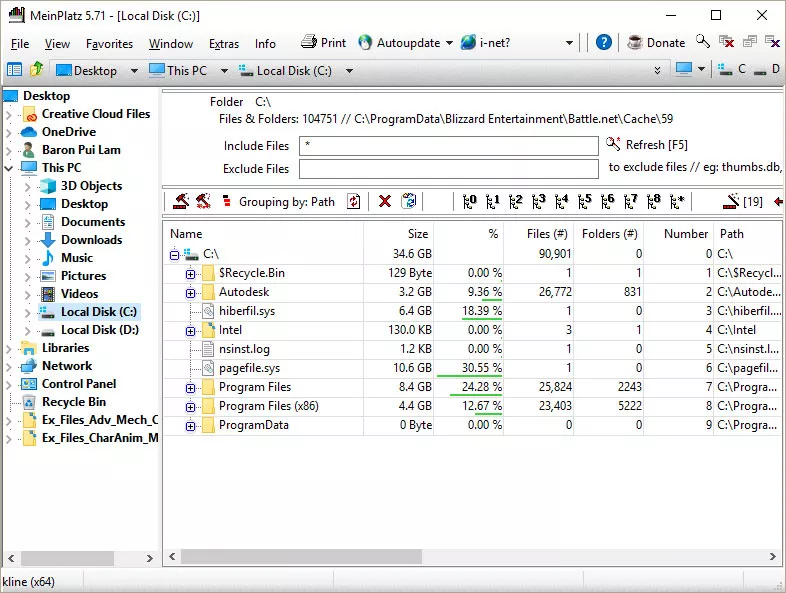
Several options can be tweaked during the initial installation procedure of MeinPlatz, but not much. You can only do the typical installation location, shortcut selections, and all that jazz. It doesn't have the most intuitive interface layout, but it is still clean and easy to access. It employs a panel that resembles Windows Explorer that allows you to browse through the contents of your computer. If you feel you don't need that, you can disable it and just use the main panel. A full-screen mode is supported if you like that, and the scanning process is enabled as soon as you click on a folder.
Scanning only took seconds, and that's with me telling it to scan my entire C drive. Many other similar programs such as WinDirStat took much longer, though that may be because this program doesn't have a visual aid. Regardless, that is the only solid con I could find - MeinPlatz is easy to recommend otherwise.
DOWNLOAD NOW
At the time of downloading MeinPlatz you accept the terms of use and privacy policy stated by Parsec Media S.L. The download will be handled by a 3rd party download manager that provides an easier and safer download and installation of MeinPlatz. Additionally, the download manager offers the optional installation of several safe and trusted 3rd party applications and browser plugins which you may choose to install or not during the download process.