Paperly Specifications

Paperly Review

by
Last Updated: 2019-06-25 06:31:44
Have you ever looked through a paper and wished that there was an easier way to understand everything? Ever wished that you could simply look at it and instantly know what the most important bits of it are? Maybe you only want to know what the most cited and therefore most useful source to look at is? Well, there's a special program out there for you - Paperly.
Paperly comes with a slew of features that are incredibly useful to anybody looking at an academic paper. It comes with WYSIWYG Citation (What You See Is What You Get), which lets you simply scroll your cursor over a citation and have all its information pop up in a sidebar. There is also a feature that counts the local citation frequency, which tells you which reference has been cited the most in this paper, making it easy to instantly check that source for a ton of information instead of scouring through the paper. There's also a Mark Feature, which lets you...mark an important reference. A Contextual Notebook, which lets you review notes and jump back to their context in a single keystroke.
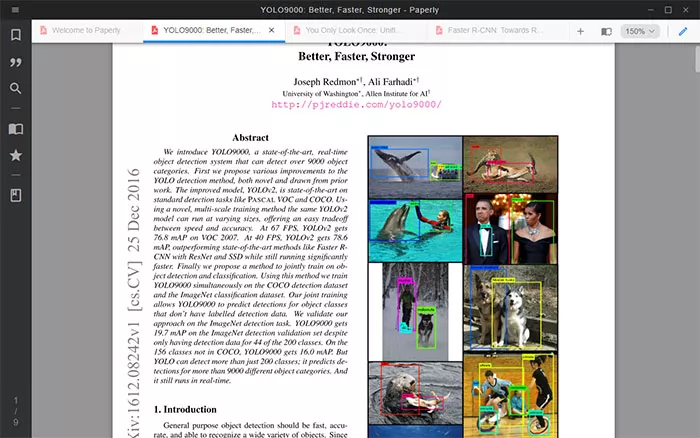
Paperly also comes with a ton of notes functions, that let you take notes on the PDF directly, look at all your notes on your notebook automatically, link your papers and notes together, and link papers with similar tags together.
If this all intimidates you, fear not. A great Help file will cover almost everything you need to know. I recommend Paperly to anybody that looks at research papers regularly.
DOWNLOAD NOW
At the time of downloading Paperly you accept the terms of use and privacy policy stated by Parsec Media S.L. The download will be handled by a 3rd party download manager that provides an easier and safer download and installation of Paperly. Additionally, the download manager offers the optional installation of several safe and trusted 3rd party applications and browser plugins which you may choose to install or not during the download process.






