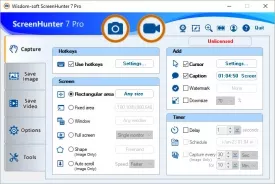ScreenHunter Free 7.0.337
ScreenHunter Free Specifications
ScreenHunter Free Review

by
Last Updated: 2019-06-23 04:24:09
Screen Capture and screen recording software are incredibly easy to find nowadays, but most are pretty clunky to use. There aren't too many programs that streamline the process of actually saving an image you capture - most of the time, if you want to edit it, you'll have to open an image editing software and paste it in there to even get started. Screenhunter Free looks to change that by cutting out that one extra step and make things incredibly easy for you to use!
The first thing you'll notice when you boot Screenhunter Free up is how outdated it looks. While the interface is incredibly easy to navigate and use, the icons and text just look...bad. In fact, the text is blurry, implying that it was upscaled in an image editor. This gives the whole program a shoddy feel even before you begin using it.
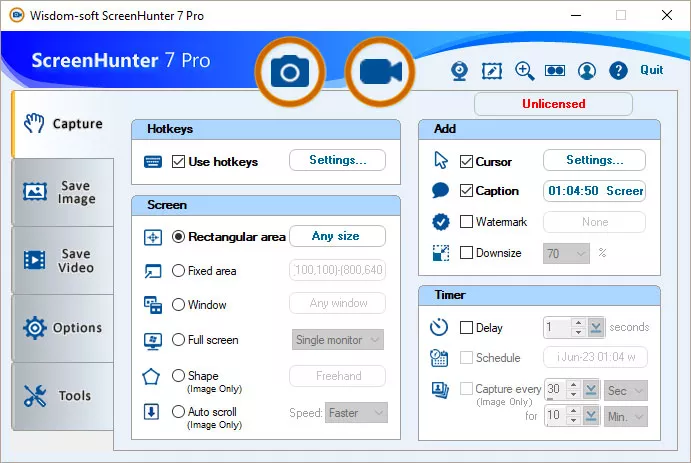
Thankfully, the functionality doesn't convey the same feel of cheapness. It works, and it works very well. Under the Capture tab, you need to select exactly where on the screen you want to capture. You can choose to select an area, a fixed area, a window, full screen, a shape, or even auto scroll. You can also choose to add a caption and watermark. Under Save Image and Save Video, you'll have various options and formats to select from. After you capture images, you can save it immediately instead of pasting it into an image editor!
Screenhunter Free is exactly the same as the pro version, except that after 15 days it will stamp a caption on each of your captures. If you can look past that, though, this is a great program to use!
ScreenHunter Free Requirements and Limitations
15 days
DOWNLOAD NOW
At the time of downloading ScreenHunter Free you accept the terms of use and privacy policy stated by Parsec Media S.L. The download will be handled by a 3rd party download manager that provides an easier and safer download and installation of ScreenHunter Free. Additionally, the download manager offers the optional installation of several safe and trusted 3rd party applications and browser plugins which you may choose to install or not during the download process.