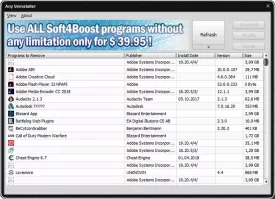Soft4Boost Any Uninstaller 8.6.1.455
Soft4Boost Any Uninstaller Specifications
Soft4Boost Any Uninstaller Review

by
Last Updated: 2019-11-21 20:46:03
Do you know that there are some programs that leave some files on your computer after uninstalling? They're usually buried deep, either within the registry or inside your Windows drive. These files tend to compromise your computer's health in the long run, causing bugs here and there. The worst part is it's really hard to track down what's causing those problems - You typically need a special program to fully get rid of these files...such as Soft4Boost Any Uninstaller.
The installation sequence for Soft4Boost Any Uninstaller is very straightforward. Unlike many other Soft4Boost titles, there was no attempt at installing a third party program, which was very appreciated. The interface is nice and intuitive. After scanning your computer for all installed programs, it will break down the list of items by name, publisher, install date, version, and size.
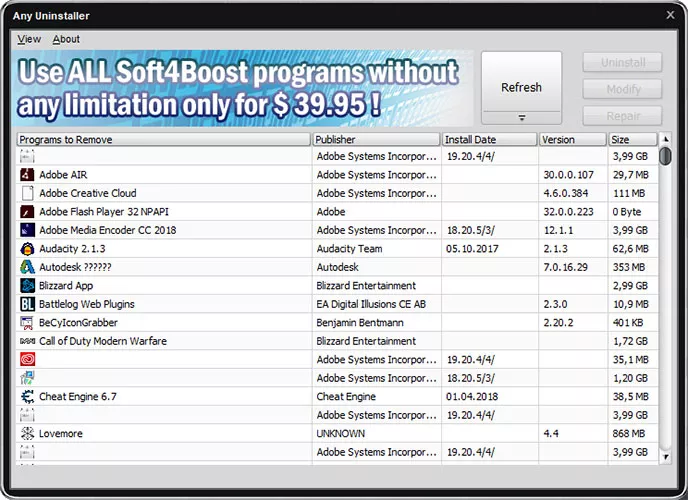
In case of some products, the application is also able to modify or repair them if any issues occur during its installation. After you target a program, simply click the uninstall button and watch it work. It quickly carries out an uninstall and leftover removal job while using a normal amount of CPU and RAm. No error dialogs have been shown throughout our evaluation, and the app did not hang or crash.
The only real bad part about this program is that there isn't a batch mode for removing the programs. If you can look past that, though, Soft4Boost Any Uninstaller is a great choice for your uninstallation needs. Easy to use and efficient
Soft4Boost Any Uninstaller Requirements and Limitations
limited features
DOWNLOAD NOW
At the time of downloading Soft4Boost Any Uninstaller you accept the terms of use and privacy policy stated by Parsec Media S.L. The download will be handled by a 3rd party download manager that provides an easier and safer download and installation of Soft4Boost Any Uninstaller. Additionally, the download manager offers the optional installation of several safe and trusted 3rd party applications and browser plugins which you may choose to install or not during the download process.