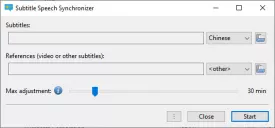Subtitle Speech Synchronizer 0.16
Subtitle Speech Synchronizer Specifications
Subtitle Speech Synchronizer Review

by
Last Updated: 2020-07-27 18:00:58
Subtitle files aren't always correctly synchronized with their respective movies. While most popular media players will offer support for manually adjusting the timing for these subtitles, it is an unpleasant and incredibly tedious task. Luckily, some people out there agreed with this mindset and created Subtitle Speech Synchronizer to help you automate the syncing process.
To install Subtitle Speech Synchronizer, simply run the installer and you're good to go.
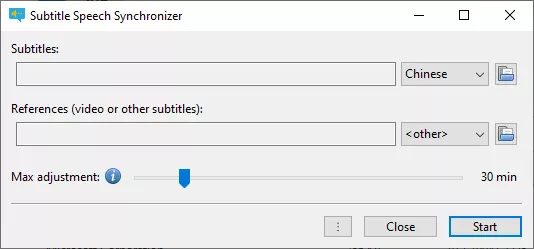
The first thing you'll notice about this program is how simple it is. The entire program takes place on a single window. The main window will display two fields - one for loading the subtitle file to sync and the other to browse for the reference.
There are two ways this program can perform the synchronization. If you choose the video as the reference, it will listen to the audio track and try to match the speech timing with the text in the subtitle. If you use another subtitle file as a reference, it will look at the reference file and modify the timings of the input file. However, if the reference subtitle file is also incorrect, this won't help you much.
You can also adjust some parameters to determine the adjustment rate the application should be using. The role of each parameter will be explained if you press on the corresponding info button.
All in all, Subtitle Speech Synchronizer is a fantastically handy tool for the process of synching subtitles up. If you always found the process tedious, then you should definitely give this program a download.
DOWNLOAD NOW
At the time of downloading Subtitle Speech Synchronizer you accept the terms of use and privacy policy stated by Parsec Media S.L. The download will be handled by a 3rd party download manager that provides an easier and safer download and installation of Subtitle Speech Synchronizer. Additionally, the download manager offers the optional installation of several safe and trusted 3rd party applications and browser plugins which you may choose to install or not during the download process.