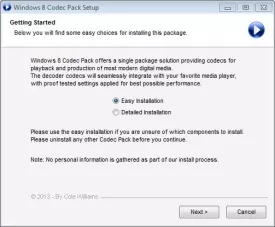Windows 8 Codec Pack 2.0.1
Windows 8 Codec Pack Specifications
Windows 8 Codec Pack Review

by
Last Updated: 2014-04-17 09:49:59
Getting a new computer is always fun. Getting a new Windows 8 PC, however, is an extremely enjoyable experience. You're invited in with so many vibrant colors and images that look like their going to jump out of the screen and punch you in the face. What isn't fun, is realizing that this awesome "new" PC that you have now can't handle some of the most simplest tasks, like "play a video." It's not that the computer is incapable of playing the video, it is just that it doesn't understand how. Allow me to explain.
In order for a computer to playback a media file, whether it is a video or a music file, the proper codecs must be installed on the computer. Codecs encode and decode files in a way that the computer can understand. Think of codecs as a translations application for your phone. If you're out visiting a new country in which you do not speak the language and you don't have a translations application on you phone, then you won't be able to properly communicate with the natives. However, if you do install that translations application, you can understand each other and work together as you intended.
That's the same sort of situation that your computer and media files would experience without codecs. With the proper codecs installed, your computer can understand what it is supposed to do with the files and how.
The problem comes in when you realize that not only are you missing the proper codecs for a particular media file, but hundreds. Finding and downloading all of these different codecs can be a pain. Thankfully we have a solution. Our good friends over at Windows7Codecs.com compiled a program, the Windows 8 Codec Pack, that will automatically install most of the codecs that the average PC user will ever need to play back almost any media filetype.
Download the Windows 8 Codec Pack to save yourself one huge headache.
DOWNLOAD NOW
Windows 8 Codec Pack in Spanish
At the time of downloading Windows 8 Codec Pack you accept the terms of use and privacy policy stated by Parsec Media S.L. The download will be handled by a 3rd party download manager that provides an easier and safer download and installation of Windows 8 Codec Pack. Additionally, the download manager offers the optional installation of several safe and trusted 3rd party applications and browser plugins which you may choose to install or not during the download process.