Augore Specifications
Augore Review

by
Last Updated: 2020-02-09 05:25:11
Your Windows operating system - and this is true of all operating systems - naturally slows down over time. The most you use it, the more it naturally creates files to manage everything, and these files tend to get tangled up as redundancies start appearing. That goes double for games - they're incredibly complex and create, delete and modify files with almost every passing minute of gameplay. On top of that, there's a ton of CPU optimization that goes into it. That makes all this difficult to optimize performance, so apps like Augore are here to help.
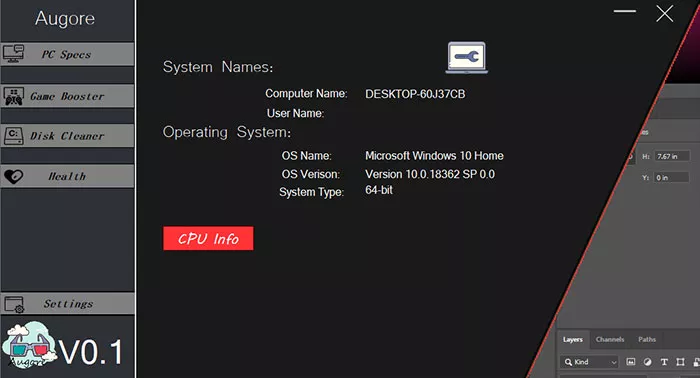
Installing Augore is incredibly simple. Just run the installer and select where you want them to be installed. The first thing you'll notice is a modern and user-friendly interface that displays standard information about your system. In the left panel, you can access the main functions, which include Game Booster and Disk Cleaner. On a side note, even though the Health and Settings buttons are present, they're not implemented yet.
As far as what the Game Booster function does, the app includes a single button and is not exactly clear what it does. However, the action only takes a few seconds so it won't take up too much of your time. The Disk Cleaner shows you the amount of space you can save up on Disk C, the disk where you likely have your operating system.
All in all, Ausgore is a solid program that is still in development. If you follow it closely, you may be rewarded with a great optimization program down the line.
DOWNLOAD NOW
At the time of downloading Augore you accept the terms of use and privacy policy stated by Parsec Media S.L. The download will be handled by a 3rd party download manager that provides an easier and safer download and installation of Augore. Additionally, the download manager offers the optional installation of several safe and trusted 3rd party applications and browser plugins which you may choose to install or not during the download process.







