GameBoost Specifications

GameBoost Review

by
Last Updated: 2020-01-30 19:43:33
Your Windows operating system - and this is true of all operating systems - naturally slows down over time. The most you use it, the more it naturally creates files to manage everything, and these files tend to get tangled up as redundancies start appearing. That goes double for games - they're incredibly complex and create, delete and modify files with almost every passing minute of gameplay. On top of that, there's a ton of CPU optimization that goes into it. That makes all this difficult to optimize performance, so apps like GameBoost are here to help.
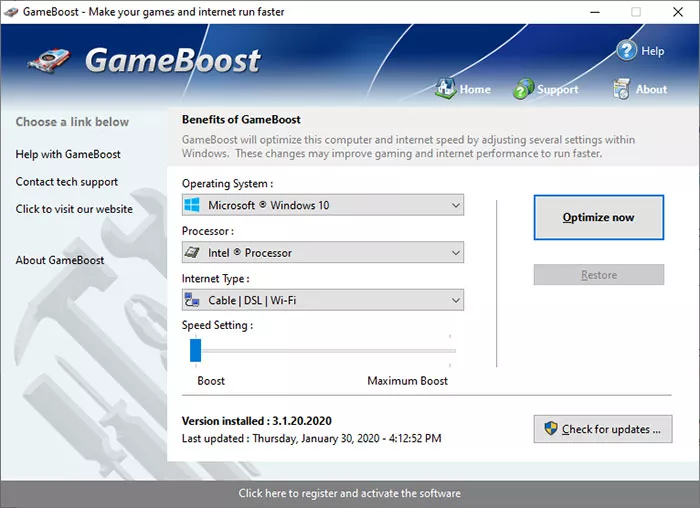
GameBoost is easy to install, but there is a step that tries to install an extraneous program. Be sure to slow down and click decline if you don't want it. This program has a very simple interface that makes optimization a breeze. All you have to do is click Optimize and that's it. If the program fails for whatever reason, you can choose the type of OS you have installed, the processor brand, and the internet connection type so it can try to apply its fixes to those settings.
However, if you're a more advanced user, there aren't too many options tailored for you. You can't tell the program to focus its attention or tell it exactly how much CPU or GPU you want it to use. All in all, GameBoost is great for beginners, but once you get a handle on things, you should move on to other programs. This one just doesn't have a lot of depth.
DOWNLOAD NOW
At the time of downloading GameBoost you accept the terms of use and privacy policy stated by Parsec Media S.L. The download will be handled by a 3rd party download manager that provides an easier and safer download and installation of GameBoost. Additionally, the download manager offers the optional installation of several safe and trusted 3rd party applications and browser plugins which you may choose to install or not during the download process.






