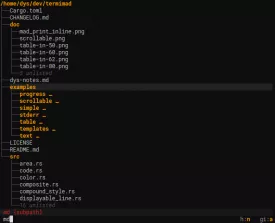Broot Specifications
Broot Review

by
Last Updated: 2020-02-09 04:28:49
There are a lot of functions that the Windows OS is missing, surprisingly, especially for the more technically minded users. There are a ton of things that you may want to do to optimize your workflow that the Windows OS simply doesn't support, and you'll need to go download some extraneous programs to plug those functionality holes up. One of those many programs is Broot.
You'll need to download the shell program for Broot, located on their website. Then you'll need to download the executable, located in our download link. You'll need administrator rights to install it properly. Then, you can search for files with minimum effort even if you forgot the location of a given file, as you can just start typing the letters of the program and it'll automatically locate them. The app is designed to be fast and can find relevant results even on slow and large disks.
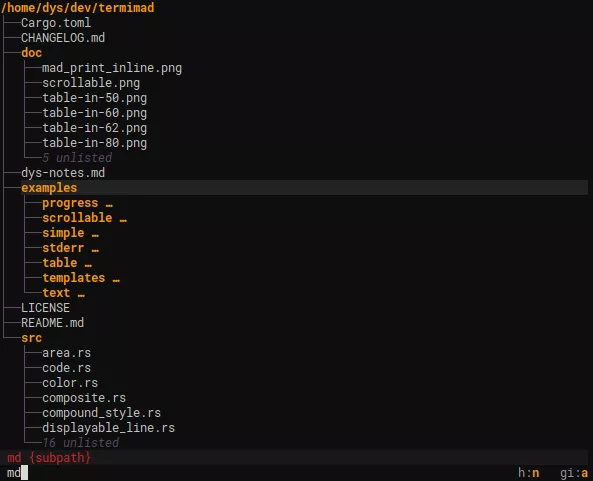
While you can use the tab key to browse through the results, you can also search by using the classic slash sign before or after the pattern. After that, you can add custom shortcuts to any file, using commands like mv, cp, rm, and mkdir.
A tree-like view always comes in handy, and Broot fixes many of its shortcomings as well. If you're a developer or simply someone that's incredibly technically minded, you should give this program a download. There's almost no shortcomings when it comes to this program and it can potentially increase your workflow significantly with just a few keystrokes.
DOWNLOAD NOW
At the time of downloading Broot you accept the terms of use and privacy policy stated by Parsec Media S.L. The download will be handled by a 3rd party download manager that provides an easier and safer download and installation of Broot. Additionally, the download manager offers the optional installation of several safe and trusted 3rd party applications and browser plugins which you may choose to install or not during the download process.