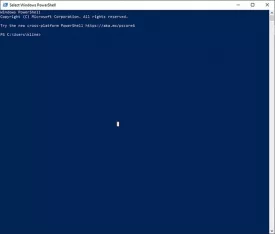CONCPY 1.1
CONCPY Specifications
CONCPY Review

by
Last Updated: 2019-10-23 23:23:42
If you're using the latest versions of Windows, copying text from the windows console is easy enough. You can do it by holding down the shift key and use the arrows to select the words you want and then use the standard ctrl+c and ctrl+v to copy and paste. However, if you're rocking versions from before Windows 7, you won't be able to do it so easily due to them lacking certain registry modifications. In that situation, you need to use a third party program like CONCPY to fix that problem.
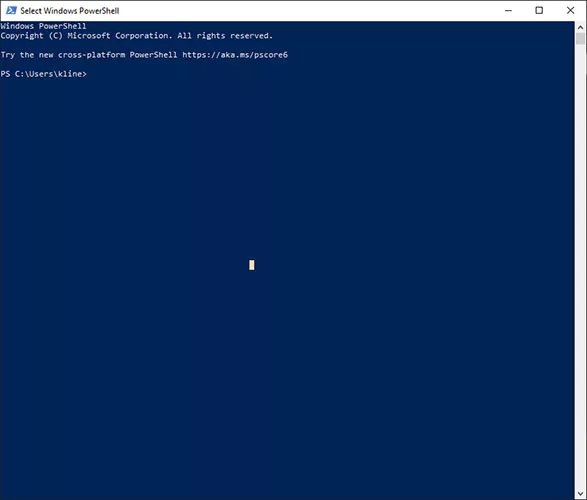
CONCPY is a tiny program that doesn't even need to be installed. As soon as you boot it up, you'll find that it utilizes the Windows Powershell program to run itself. Now, all you need to do is just do whatever you do with the Windows console. As soon as you find the text you want to copy over, just select it and use the old copy-paste shortcut. One of the nice quality of life changes this program gives you is the fact that long lines also wrap around at the right edge of the window. Any of those ugly tap stop characters are also automatically replaced with spaces, and any trailing white spaces are completely replaced by spaces as well. It is also worth noting that the app will only copy from the top left corner or beginning from the location of your cursor.
If this sounds like something you need, then you should give CONCPY a download, especially if you're running an old OS.
DOWNLOAD NOW
At the time of downloading CONCPY you accept the terms of use and privacy policy stated by Parsec Media S.L. The download will be handled by a 3rd party download manager that provides an easier and safer download and installation of CONCPY. Additionally, the download manager offers the optional installation of several safe and trusted 3rd party applications and browser plugins which you may choose to install or not during the download process.