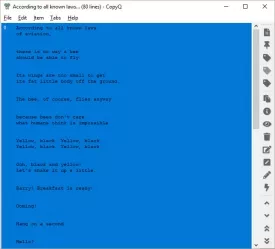CopyQ Specifications
CopyQ Review

by
Last Updated: 2019-07-24 20:05:06
Have you ever found the default clipboard pretty...limiting? Just letting you copy a single thing at a time must have seemed so commonplace that you never really thought that you could do more. Well, clipboard managers exist to bypass that particular limitation. This proves crucial if you want to retrace your steps in a certain project. CopyQ is one of those many programs.
CopyQ is a free program that's easy to install. Just select the components you want to install while excluding the rest. The full package comes with translations and plugins that all serve many features, such as highlighting, images, web pages, various data displays, notes, encryption, a new editor, item synchronization, and more. You can set this program to boot up with Windows so you'll always have multiple copy-pastes available.
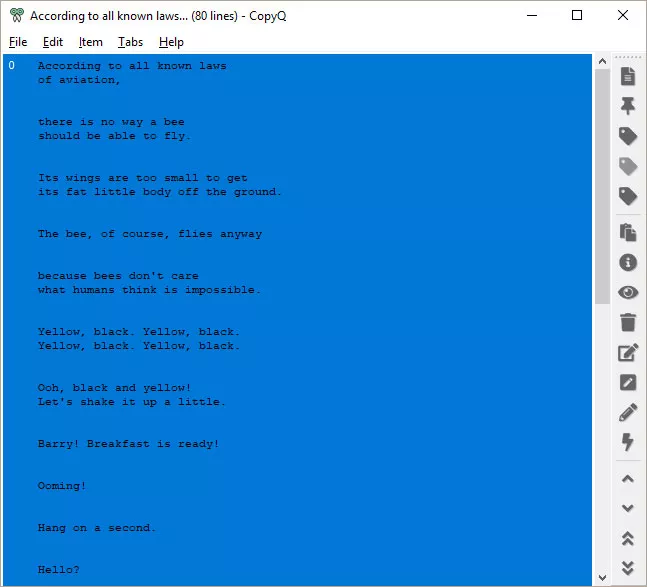
Any selected clip can be made active by clicking it. After you click on it, you'll be able to paste it anywhere you want. You can also export it to a CPQ file and import it back later, should you choose to simply preserve it for a later date. You can also define various commands such as pasting Clipboard content as plain text, autoplaying videos, or creating thumbnails. You can make these commands either automatic or toggle them with a global hotkey.
Just about the only downside to this versatile program is that there is no help file to help you figure out how to use all these commands. Other than that, I can easily recommend CopyQ to just about everybody.
DOWNLOAD NOW
At the time of downloading CopyQ you accept the terms of use and privacy policy stated by Parsec Media S.L. The download will be handled by a 3rd party download manager that provides an easier and safer download and installation of CopyQ. Additionally, the download manager offers the optional installation of several safe and trusted 3rd party applications and browser plugins which you may choose to install or not during the download process.