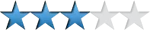Desktop Ticker 1.12.1.520
Desktop Ticker Specifications
Desktop Ticker Review

by
Last Updated: 2019-06-03 09:27:35
While there's a ton of news accessible nowadays, there's something to be said about the good ol' news crawl that you used to be able to see on TV all the time. There's something missing from just looking at news pages online, and those news crawls summarized the latest news incredibly succinctly. Well, you can easily have that on your screen at all times! Featuring Desktop Ticker, which puts news crawls directly on your screen.
![]()
Desktop Ticker has an incredibly simple interface. In fact, most of it is seen in the picture that is in this article. The left and right arrows on the ticker lets you scroll through the feed. The arrow pointing down minimizes the program, booting it off your desktop and into your taskbar tray. The three lines on the far right are the menu. Clicking on File and Manage Feed lets you select which news feed you want to be displayed. It starts you off with BBC News - Home, and BBC News - World, only two. You can download more off the internet, a lot of which can be located through a simple google search.
Another option in the menu lets you adjust the speed of the news crawl and where it docks to by default. You can also change the text color and also add the occasional image into your feed, though note that it will increase the size of the program.
Desktop Ticker does exactly what it says it does, and it does it well. If you're interested, give it a download
DOWNLOAD NOW
At the time of downloading Desktop Ticker you accept the terms of use and privacy policy stated by Parsec Media S.L. The download will be handled by a 3rd party download manager that provides an easier and safer download and installation of Desktop Ticker. Additionally, the download manager offers the optional installation of several safe and trusted 3rd party applications and browser plugins which you may choose to install or not during the download process.