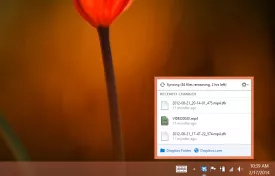Dropbox Specifications
Dropbox Review

by
Last Updated: 2014-02-17 11:13:02
Dropbox has been a trusted cloud file storage alternative for quite sometime. Over the years, it has prevented many headaches in accidental file deletion cases, blue screen errors from windows, system restore file loss, and so much more. But it has also been a quick and easy way to get files from one device to another without the need of an extra drive.
Dropbox now integrates deeper within your system so that you can easily add, remove, or change files associated with Dropbox. You can use the drag and drop ability on your PC like a normal folder to transfer files to and from Dropbox easily. In that same way, you can delete files from Dropbox. When you open a file to edit it and save it, the file is automatically saved back to Dropbox again so that you always have the most up to date version of the file.
Accessing your files on the go is easier than ever before with Dropbox for mobile. You can get the mobile Dropbox application on your Android or iPhone and access your synced files while you're away from your computer. You can also access your files on Dropbox from the web application available through any standard web browser.
DOWNLOAD NOW
Security Essentials guide: Protect your Internet privacy and discover other tools to keep yourself safe
If you’ve read Rocky Bytes in the past, you know we take internet privacy and security very seriously. We’ve discussed the topics of anti-censorship and tracking tools at length and have taken great strides into having the best software available for you to keep yourself safe from the dangers ...
The Best Cloud Storage Service: Onedrive vs Copy vs Dropbox
Since we discovered cloud computing and the possibility of uploading and storing things in the cloud, a large variety of storage services have been developed and deployed all over the world. We all have files we need but for some reason or another, most likely because of limited space on our computers, we ...
Dropbox in Spanish
At the time of downloading Dropbox you accept the terms of use and privacy policy stated by Parsec Media S.L. The download will be handled by a 3rd party download manager that provides an easier and safer download and installation of Dropbox. Additionally, the download manager offers the optional installation of several safe and trusted 3rd party applications and browser plugins which you may choose to install or not during the download process.