Security Essentials guide: Protect your Internet privacy and discover other tools to keep yourself safe

Date: 2015-01-29 08:18:12
By:

If you’ve read Rocky Bytes in the past, you know we take internet privacy and security very seriously. We’ve discussed the topics of anti-censorship and tracking tools at length and have taken great strides into having the best software available for you to keep yourself safe from the dangers lurking around the internet.
In this Security Essentials Guide we’ll go over the different tools you can use to protect your sensitive information on Internet and in others categories such as: browsing, communications, multimedia or general security.
Secure Browsing with Internet privacy tools to protect your private information
When you go on the internet using your favourite browser, you constantly send and receive data and there’s always the possibility that someone can tap into that stream and glean your identity or private information. It’s even worse considering how unified technology is nowadays, how browsing from your mobile can give these people access to your GPS.
But that’s where Internet privacy tools come from, and the best ones we can recommend you are the ones we’ve been talking about for months, the Anti-Censorship tools, as they were created for the exact purpose of keeping your location completely hidden and have your identity protection with them:
Tor’s greatest strength is the modified Firefox browser hooked up to the Tor organization’s servers, keeping your identity hidden. Better yet, it grants you access to the undernet, a hidden internet.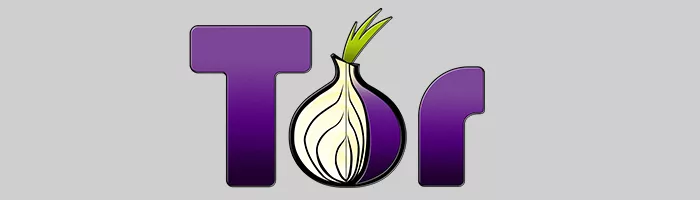
Psiphon is amazingly useful. First, you don’t need to install it, so it doesn’t leave a trace on your Windows registry. A simple deletion removes all evidence. Secondly, once online and configured it will route all your communications through secure channels.
Whichever you choose, that is one aspect of online security you don’t have to worry anymore, so instead we should move to the next one.

Secure and encrypted Communication methods
Chatting is perhaps the one thing we do the most nowadays. From Twitter to Reddit, talking to other people is almost what the internet was made for, aside from watching videos. But while all of those sites have very tight security measures to keep your anonymity, the instant messaging services aren’t as safe as we’d like them to be.
With the disclosure of the NSA’s surveillance efforts over the internet, it became very clear that your communications software wasn’t doing its job at keeping the things you said and saw private.
Thankfully, there’s Tox. Devised by clever hackers from the infamous 4chan community, Tox aims to replace Skype and do all that it does while still ensuring your absolute safety by heavily encryption every communication, from instant messaging to video conferences. It’s still in development and not all features are there, but it’s a powerful tool to keep close.

Multimedia Safe with backup and encryption software
As I previously mentioned, we love watching videos on the internet. But we also like reading, writing, painting and taking photos and sharing them with everyone in the world. But how do you keep your multimedia safe? Encryption and backup software is the solution for that.
When you say backup you might think of Dropbox or even Copy, and while those are great at what they do, their focus is more into the sharing aspect, not the security. Instead, you need to look more into those focused on being secure storage.

On the encryption side, one of the best tools available on the market is Folder Lock. It employs a 256-bit AES file encryption. While explaining that would take some time, the important bit is this: trying to brute force that encryption would take millions of computers trying to figure it out for about the same number of years. The protection level is insane and to make things even more compelling, it even includes a Virtual Keyboard function to protect you from Keyloggers (more on that below). The downside is, as you might have guessed, it’s not free.

On the storage solution, I personally recommend SugarSync. It works quite similarly to any other backup service, albeit with a yearly and not-very-pricy-subscription, but everything saved is kept in the cloud using the same level of encryption previously mentioned. There are banks in the world with lower security. There is a free 30-day trial you can get to test it out.

Finally, there’s Email encryption and the best tool available for that has a free, 14-day trial. Voltage SecureMail is an award winning service. You can get it installed on in-premise if you represent an enterprise or you can take advantage of its cloud service to make sure your emails, from any service or account, are as safe as possible. As with other encryption software, a Voltage-encrypted email can only be read using Voltage to decrypt.
Security Protection: Keylogger detectors and Antivirus
Finally, we have to look at keeping you safe while doing the most basic of things: using your computer and that means keeping you safe from Keyloggers. A Keylogger tracks your strokes on the keyboard. There are two ways these work: physical or digital. A physical one is a small thumb drive attached to a USB port, tracking every key stroke until someone removes it. Then they can study what your strokes were and determine passwords or other information that way. Digital ones work in a similar way but send that information over the internet. Keyloggers are one of the easiest ways to compromise someone’s security, as they just need you to go about your daily life.
To combat them we present you the two best Anti-Logging software of 2014: SpyShelter and Zemana, the former having a 14-day trial with a built-in virtual Keyboard in case you don’t trust your physical one completely, and the latter having a free version that removes some features like anti-malware.

But if you’ve read our past articles on Anti-Malware, or our upcoming guide on cleaning up your computer, you’ll already have the best available. Avast, the most powerful free antivirus; AVG-Free, one of the most well known in the industry; and finally McAfee, with its proven track record as a powerful Anti-Malware.

We hope this Security Essentials guide gives you all you need to keep yourself safe on the internet, be it simply browsing to keeping your files protected and your keyboard activity private. As always, be sure to come back for more, right here on Rocky Bytes.
Staying safe online, get wise to the tricks!
Keeping your computer safe from harmful viruses is very important and you should never run your computer without having a good antivirus protector and firewall, we have reviewed many of these recently and if you are looking for security without having to spend a cent on it then our highest recommendations ...
Best antivirus 2014: Avast, Panda, Norton, Avira, AVG, NOD32, Kaspersky or Malwarebytes?
Every year, more viruses and new security risks show up on the internet, making Anti-Virus/Malware/Spyware software that more important. For full protection, there are always paid versions, but these can get quite expensive, so we all end up resorting to the free versions of all these products. But which ...
How ADW Cleaner removes toolbars and malware from windows
It’s happened to all of us at some point. We go to a site we shouldn’t have or we download a piece of software that while looking and sounding legit, really isn’t. Whatever the case may be, we’re left with the same result: our computers are now filled with viruses, malware and ...
















