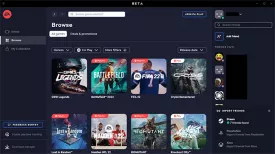EA App 12.0.175-5080 Beta
EA App Specifications
EA App Review

by
Last Updated: 2022-01-18 14:01:59
Whatever your opinion is of the company, there's no way you haven't at least heard of an EA game if you've been playing games for a while. They own some of the most well-known franchises out there, such as the Sims, Battlefield, Fifa, and more. However, their PC app, Origin, has been long lambasted for its poor performance as well tripping off anti-virus alarms. EA aims to rectify that with a new program called the EA App.
To install the EA App, simply run the installer and follow the steps.
You'll quickly notice the biggest difference from Origin as soon as you boot it up - the performance is incredibly smooth. Even with a powerful computer, it commonly froze for a few seconds whenever you switched tabs. This program has no such issues.
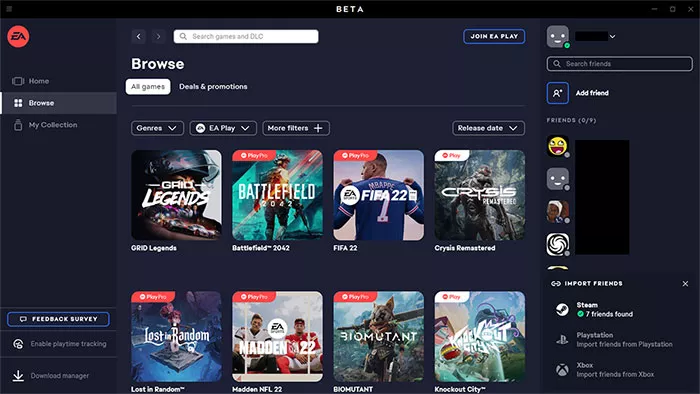
The UI is also much more streamlined than before. Gone are the ridiculous amount of tabs that cluttered your screen. There are now only three tabs - Home, Browse, and Collection. Your friends list is also permanently on-screen now, cutting out an extra step of navigating through the clunky menu that you need to do.
EA has also finally acknowledged that most people use Steam and embraced it by letting you import your Steam friends.
This app is still in development so for now, it's still working alongside Origin rather than replacing it. However, the writing is very clear- this app does pretty much exactly what Origin does and does it better. If you want to just transition over now rather than later, give EA App a download.
DOWNLOAD NOW
At the time of downloading EA App you accept the terms of use and privacy policy stated by Parsec Media S.L. The download will be handled by a 3rd party download manager that provides an easier and safer download and installation of EA App. Additionally, the download manager offers the optional installation of several safe and trusted 3rd party applications and browser plugins which you may choose to install or not during the download process.