
Realmlist Modifier 2.07.4
Realmlist Modifier Specifications
Realmlist Modifier Review

by
Last Updated: 2020-02-28 20:03:19
World of Warcraft, despite recent troubles, is still one of the most popular MMORPGs in the world. A lot of that can be attributed to the amazing community that's been supporting it over the years and the modularity of the game itself. A ton of tools can be developed for it easily, and this game boasts over a decade of these tools. One of those many tools is Realmlist Modifier.
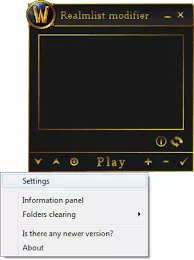
Installing Realmlist Modifier is incredibly simple. Just put the executable into the main WoW file and run it. After you do that, you'll need to save a couple of private servers to it to add to the list. Once you do that, you can select between every single one of them easily. Alternatively, you can unload it anywhere you want and click the check icon to open options, then go to Game Location to path the program to wow.exe location.
This program also features a couple of different...well, features. For instance, it shows you if the server is online or offline. It also shows you what the ping of the server you selected is, letting you know if you're even gonna have to have a good time if you connect to it. On top of all that, it can also auto delete the cache folder so you don't have to do it yourself.
Overall, if you play on a ton of different private servers, then you should give Realmlist Modifier a download. It can serve you incredibly well in managing all those servers.
DOWNLOAD NOW
At the time of downloading Realmlist Modifier you accept the terms of use and privacy policy stated by Parsec Media S.L. The download will be handled by a 3rd party download manager that provides an easier and safer download and installation of Realmlist Modifier. Additionally, the download manager offers the optional installation of several safe and trusted 3rd party applications and browser plugins which you may choose to install or not during the download process.





