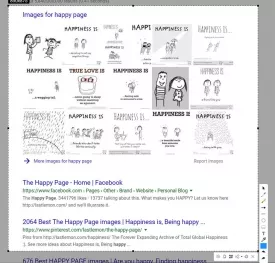Free Snipping Tool 3.4
Free Snipping Tool Specifications
Free Snipping Tool Review

by
Last Updated: 2019-05-06 10:31:40
The Free Snipping Tool is a very easy and straightforward way to edit and upload a screen capture. Once you run it, it sits in your desktop tray, not even cluttering up your taskbar. Once you press the Print Screen button on your computer, it automatically kicks in and lets you select an area to snip out. This is done via a drag box. If you want a few more options in regards to capturing, you can right click on it in the tray to add a delay after the initial key-press to get into a better position if needed. It's also where you can find most of the information on the software.
Once you've selected the area you want to snip, the Free Snipping Tool will also provide you with a number of editing options. These are all on the right hand side of the selection, and includes most of the functions you'd find in a basic photo editing program. You can write on it with the pen tool, highlight certain parts with the highlighting tool, create arrows to draw attention to a particular point, create text to subtitle the picture, and create lines and other shapes. The only drawback to any of these functions is that you can't change the shape of the text, making its usefulness more limited.
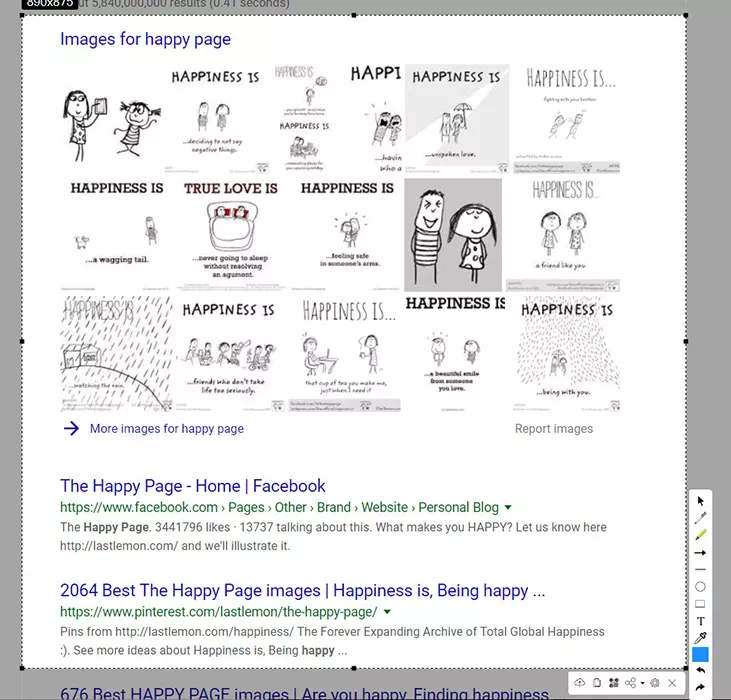
When you're happy with the way your capture looks, that's when you take a look at the options lining the bottom. The Free Snipping Tool allows you to upload the picture directly online to ImgHostr, copy it to your clipboard, or upload it to various social media sites (no Instagram, unfortunately). You can dive into the settings to tell it to upload it to your account directly on your behalf, and you can also find other uploading options such as Dropbox, Google Drive, Amazon S3, or send Web Requests. You can even generate a QR code for others to access.
The settings also have an option to keep the software updated automatically, though there was a bug where it thought I didn't have the latest version and prompted me to return to their website to get the latest version. It's easy to ignore, though, and I highly recommend the Free Snipping Tool if you want a quick and easy screen capture software.
DOWNLOAD NOW
At the time of downloading Free Snipping Tool you accept the terms of use and privacy policy stated by Parsec Media S.L. The download will be handled by a 3rd party download manager that provides an easier and safer download and installation of Free Snipping Tool. Additionally, the download manager offers the optional installation of several safe and trusted 3rd party applications and browser plugins which you may choose to install or not during the download process.