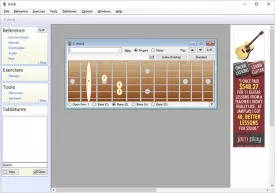Guitar and Bass 1.2.1
Guitar and Bass Specifications
Guitar and Bass Review

by
Last Updated: 2019-06-19 22:53:43
When people teach themselves how to play the guitar, they typically understand how to play the notes and strum the chords. However, an in-depth teacher does more than that. They teach you underlying music theory as well as how to play notes. They give you the skill to create your own songs. If you want to do that without a teacher and gain the skill to improvise a solo or something similar, then you should give Guitar and Bass a look.
Installation is very straightforward, save for one very strange page where it presented me with a short survey entirely in Mandarin. You can skip it, but...it just came out of nowhere. I checked my system language just in case I had it set as the system default for some reason, but no. It was...strange.
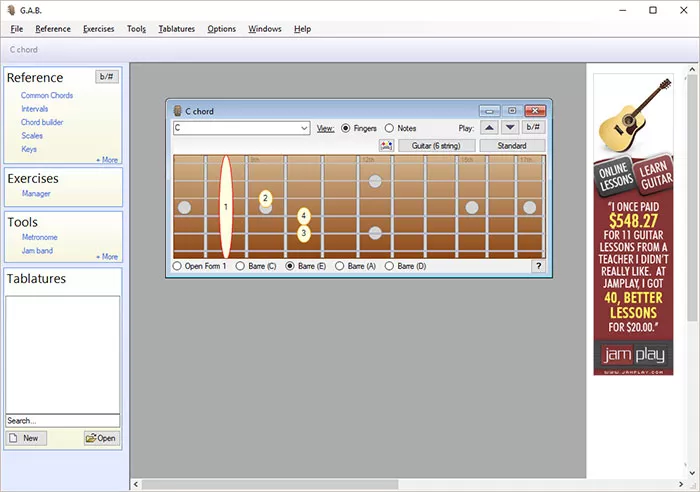
When you first boot up Guitar and Bass, it will prompt you to choose an instrument amongst a selection of plucking/strumming string instruments, such as guitar, bass, banjo, mandolin, etc. It also walks you through the tuning process as well - virtual tuning, of course. The program's interface is easy to navigate as well. A reference section gives every user access to common chords, intervals, a chord builder, scales, and keys. Each of those has a setting that will let you how it should sound in real life.
There is also a band feature that lets you build your own chord progressions. If you're serious about chord progressions, I recommend you give Guitar and Bass a downoad.
DOWNLOAD NOW
At the time of downloading Guitar and Bass you accept the terms of use and privacy policy stated by Parsec Media S.L. The download will be handled by a 3rd party download manager that provides an easier and safer download and installation of Guitar and Bass. Additionally, the download manager offers the optional installation of several safe and trusted 3rd party applications and browser plugins which you may choose to install or not during the download process.