HotBin Specifications
HotBin Review

by
Last Updated: 2019-09-06 19:15:10
When you use your computer as I do, you'll have almost a dozen windows out at once. Hell, sometimes when you have your game in borderless window mode, you won't be able to see your desktop at all. At times like that, it becomes nearly impossible to find or access your recycling bin. When that happens but you need to clear it out, then you're in trouble. Luckily, somebody agreed with me and created a program that lets you access the recycling bin straight from the system tray, bypassing all those issues - Hotbin.
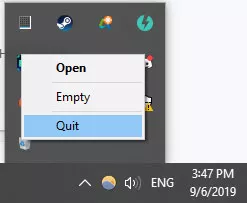
There's no installation process for Hotbin, making it incredibly easy to use. When you initially boot it, you may think that something went wrong, because there's no interface or program window. But go to your system tray and you'll find a new icon on it that looks exactly like the default recycling bin. When you right-click on it, there are only three options - Open, Empty, and Quit. Clicking on Open will open the recycling bin window, Empty will automatically delete everything inside without you needing to go there yourself, and Quit will...well, quit. There's not much to talk about. It works.
There are also a couple of shortcuts that itll add to your computer, just in case it wasn't easy enough to use already. You can press Alt+Shift+R as a shortcut for Open, Alt+Shift+E for Empty, and Alt+Shift+Q for quit. There's honestly not much to talk about. Hotbin works. If this sounds like something you need, then give it a shot!
DOWNLOAD NOW
At the time of downloading HotBin you accept the terms of use and privacy policy stated by Parsec Media S.L. The download will be handled by a 3rd party download manager that provides an easier and safer download and installation of HotBin. Additionally, the download manager offers the optional installation of several safe and trusted 3rd party applications and browser plugins which you may choose to install or not during the download process.






