Incogniton Specifications
Incogniton Review

by
Last Updated: 2020-08-17 18:22:14
As you browse the internet, you'll find that websites tend to all be designed very differently. If you're very intent on optimizing everything in your life, then swapping between settings that make browsing different websites annoying. Thankfully, there is a solution. Incogniton lets you create different profiles that you can easily swap between any time you want.
To install Incogniton, simply unzip it and run the executable. This is a portable program so all you need is the .exe file.
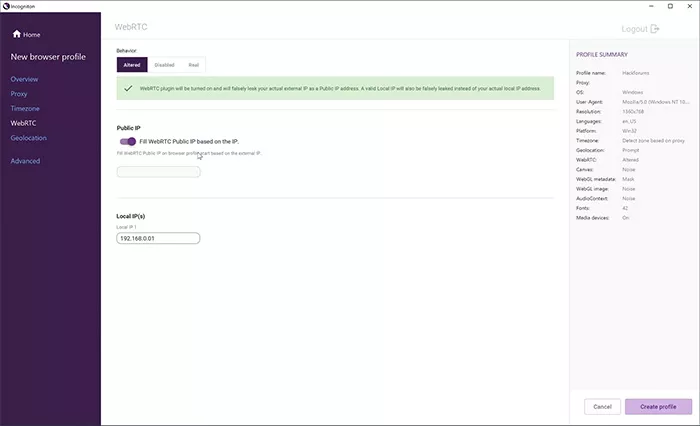
To get started, you just need to assign a new profile with a name and the supported OS. Depending on what OS you run, it can minimize your browser fingerprint. You can also configure data related to timezone, WebRTC and geo-location fingerprints depending on your external ID.
You can also modify various settings such as browser's user-agent, screen resolution, platform, and hardware concurrency. You can also enable font list masking, Unicode glyphs, DOMRect fingerprint protection and more. Don't think that this program only applies to computer OSes, though. You can also apply these settings to media devices, and this program will allow you to define the number of video inputs, audio inputs, and output.
You can also tamper with the configuration of the program regarding canvas, AudioContext fingerprinting, masking WebGL image and more.
If you ever needed multiple browser profiles on a single computer, then there's practically no better option than Incogniton. Despite the fact that it's a very, very narrow part of the audience who will find it useful, those people should definitely download this program.
Incogniton Requirements and Limitations
limited features
DOWNLOAD NOW
At the time of downloading Incogniton you accept the terms of use and privacy policy stated by Parsec Media S.L. The download will be handled by a 3rd party download manager that provides an easier and safer download and installation of Incogniton. Additionally, the download manager offers the optional installation of several safe and trusted 3rd party applications and browser plugins which you may choose to install or not during the download process.







