
Install or Uninstall RSAT for Windows 10 1.0.0
Install or Uninstall RSAT for Windows 10 Specifications
Install or Uninstall RSAT for Windows 10 Review

by
Last Updated: 2020-03-23 17:54:57
RSAT, which stand for Remote Server Administration Tools, enables IT administrators remotely manage and features in the Windows Server from a computer that is running any version of Windows. It's an incredibly important tool for anybody that works in this field. However, this used to be included with Windows in all of its versions, but it stopped doing that for some strange reason in the latest patches. There are special programs to help you with that, and one of them is Install or Uninstall RSAT for Windows 10.
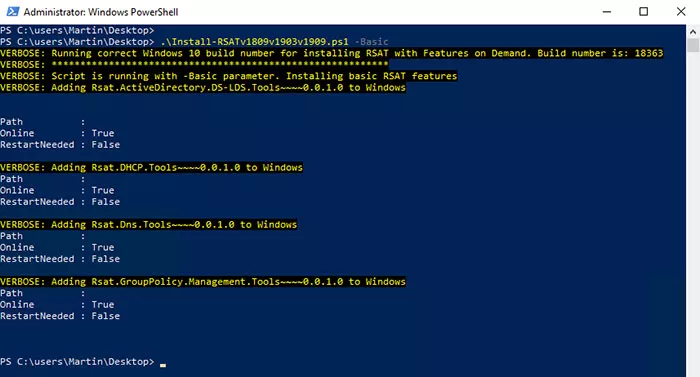
Using Install or Uninstall RSAT for Windows 10 is annoying. It isn't a program at all - it's a script. You need to use the Windows Powershell feature to run it. Once you do, you'll notice the command prompt pop up and walk you through the process. Simply follow the steps and it'll get you through the process easily.
This script does have a few other options as well. For instance, you can install all features of the RSAT bundle, but if you don't need them all, then you can simply pick the Basic bundle that will allow you to install AD DS, DHCP, DNS, Group Policy Management and Server Manager. If you only need the Server Manager, then you can simply use the -ServerManager option.
All in all, Install or Uninstall RSAT for Windows 10 has an incredibly niche use, but it does that one thing incredibly well. If that sounds like something you need, then you should give this program a download - it can prove to be a gamechanger.
DOWNLOAD NOW
At the time of downloading Install or Uninstall RSAT for Windows 10 you accept the terms of use and privacy policy stated by Parsec Media S.L. The download will be handled by a 3rd party download manager that provides an easier and safer download and installation of Install or Uninstall RSAT for Windows 10. Additionally, the download manager offers the optional installation of several safe and trusted 3rd party applications and browser plugins which you may choose to install or not during the download process.






