Jitsi Specifications

Jitsi Review

by
Last Updated: 2020-04-24 21:27:19
Nowadays, with so many people social distancing in the midst of this pandemic, almost every business that's still running has turned to video conferencing tools. Not just businesses though - everybody who lives apart from friends and wants to keep up also use this. I've personally used some to keep up with friends, for example. One of many are Jitsi.
To install Jitsi, all you need to do is run the installer and you're good to go.
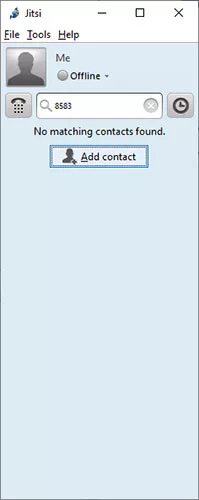
The best part of this program is that it is free. It's an extremely competent video conference software that can stack up to the paid ones. Of course, there is also a premium plan but it's not necessary. Much like Zoom, your guests don't have to sign up for anything. The program also comes with a bunch of different features such as recording, uploading, and having its own built-in text chat.
Another feature this program has is that it works in combination with other social networks, such as Facebook, Google Talk, XMPP and Jabber.
The biggest downside with this program is that it can only hold 50 people. When you compare it to some of its competitors, that's tiny, because most can hold 100 people. The interface is also not the most user friendly and the installation process eats up a ton of resources.
All in all, Jitsi is a very competent free video conference program. If you want to chat with people, then you should definitely give it a download. It will serve you very well.
DOWNLOAD NOW
At the time of downloading Jitsi you accept the terms of use and privacy policy stated by Parsec Media S.L. The download will be handled by a 3rd party download manager that provides an easier and safer download and installation of Jitsi. Additionally, the download manager offers the optional installation of several safe and trusted 3rd party applications and browser plugins which you may choose to install or not during the download process.





