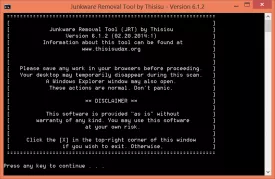Junkware Removal Tool Specifications

Junkware Removal Tool Review

by
Last Updated: 2014-03-04 10:05:10
Junkware Removal Tool is a simple command interface application that checks your system to ensure that there isn’t any “junk” lying around, slowing down your system and causing a load of other problems. “Junk” is that stuff that we often accept without reading the description during an installation of a completely different application, like toolbars, extreme application installation/uninstallation programs, registry cleaners, etc – a bunch of stuff that you don’t need. JRT gives your PC a full treatment checks your system’s startup, modules, processes, services, files, folders, and registry.
In the event that JRT does indeed find some “junk,” it will attempt to remove it. Be sure that you read the consent on the first screen of the command prompt before you accept. Don’t just go hitting enter all the way through the program. In fact you only have to press it once. Everything else is done by JRT.
During the process you may experience your screen blinking constantly or completely black. Do not be alarmed, this is absolutely normal. Junkware Removal Tool restarts your explorer.exe application – which allows every visible aspect of your PC to be, well, visible – to further test for issues that may be impacting your ability to see screen elements.
Once it has completed its job, JRT provides you with a text file containing its results.
DOWNLOAD NOW
At the time of downloading Junkware Removal Tool you accept the terms of use and privacy policy stated by Parsec Media S.L. The download will be handled by a 3rd party download manager that provides an easier and safer download and installation of Junkware Removal Tool. Additionally, the download manager offers the optional installation of several safe and trusted 3rd party applications and browser plugins which you may choose to install or not during the download process.