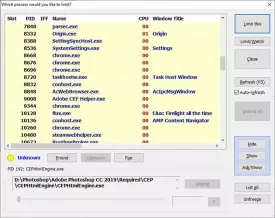BES — Battle Encoder Shirasé 1.7.7
BES — Battle Encoder Shirasé Specifications

BES — Battle Encoder Shirasé Review

by
Last Updated: 2019-10-07 21:28:50
Some applications eat up a ton of your CPU resources. Most of the time, they're taking as much as they need. However, if you're a computer whiz, you might find that some programs are using way more than they need. A lot of programs don't have CPU limiters built into them, so you'll need a third-party program like BES - Battle Encoder Shirasé to help you manage your computer's resources properly.
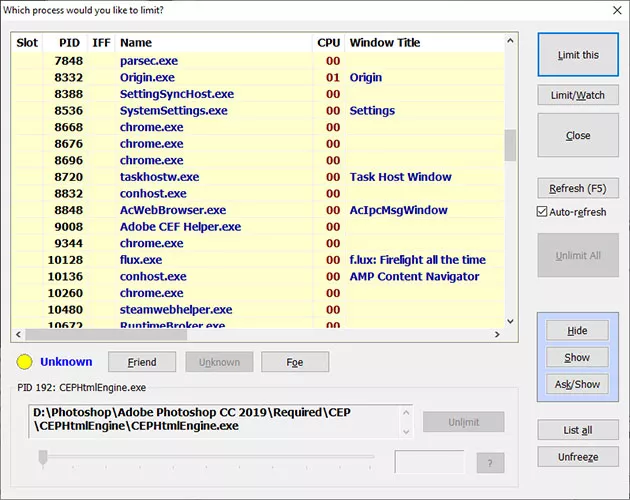
There isn't an installation process for BES - Battle Encoder Shirasé, making it extremely portable and easy to use. Using this program is also fairly easy. While the interface doesn't look inviting at first, there really aren't too many buttons to get lost in. This program can detect the applications that take a big toll on your CPU and throttle them. However, it doesn't do it automatically. You need to manually tell the program which processes to throttle. All you need to do is hit the Target button on the main window and browse to the newly opened window. You'll be able to view additional details about each process such as slot, process ID, name, CPU number and window title.
After you see the processes you want to throttle, just click on it and hit the Limit This button. You can also hit the Limit/Watch button if you want to monitor the process even when it's off. You can refresh the list whenever you want by hitting F5, or enabling the automatic refresh feature by ticking the designated checkbox.
All in all, if you needed a program to manage your computer's resources, then take a look at BES - Battle Encoder Shirasé.
DOWNLOAD NOW
At the time of downloading BES — Battle Encoder Shirasé you accept the terms of use and privacy policy stated by Parsec Media S.L. The download will be handled by a 3rd party download manager that provides an easier and safer download and installation of BES — Battle Encoder Shirasé. Additionally, the download manager offers the optional installation of several safe and trusted 3rd party applications and browser plugins which you may choose to install or not during the download process.