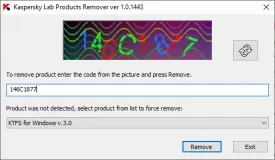Kaspersky Products Remover 1.0.1443
Kaspersky Products Remover Specifications
Kaspersky Products Remover Review

by
Last Updated: 2019-12-12 17:27:19
There are a ton of uninstallers out there, many of which purport of removing every single trace of a program from your computer. Many of them are correct...technically. But how many developers have released a separate tool that specifically uninstalled their own products? A developer would know what each of their programs do specifically, right? Well, Kapersky Products Remover does exactly that.
There's no installation process for Kapersky Products Remover. Simply boot it up and it'll run. The program can remove the following programs from your computer: Kaspersky Small Office Security 2 for Personal Computer / for File Server, Kaspersky PURE / PURE R2, Kaspersky Anti-Virus (all versions), Kaspersky Internet Security (all versions), Kaspersky Password Manager (all versions), AVP Tool driver and Kaspersky Lab Network Agent 8.
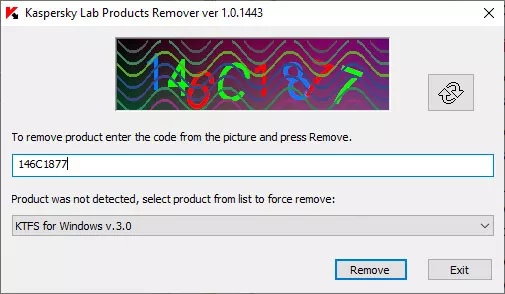
By default, the program will automatically detect Kapersky programs and offer to uninstall them. However, if a product wasn't detected, you'll have to manually select it from the list. If you don't know which programs are installed on your computer, simply select the "Remove all known products" option and it'll cleanse your computer of all traces of Kapersky products.
Once you've selected which option you want, simply click uninstall and that's it. It doesn't take much resources to get the process finished, and it also doesn't take long. If you simply want to safely and totally remove all Kapersky products, then this program is for you. Do keep in mind that this program was created purely by its creators, who know about every modification their program's installation processes make to your computer.
DOWNLOAD NOW
At the time of downloading Kaspersky Products Remover you accept the terms of use and privacy policy stated by Parsec Media S.L. The download will be handled by a 3rd party download manager that provides an easier and safer download and installation of Kaspersky Products Remover. Additionally, the download manager offers the optional installation of several safe and trusted 3rd party applications and browser plugins which you may choose to install or not during the download process.