MC Server Soft Specifications
MC Server Soft Review

by
Last Updated: 2020-03-18 22:16:04
Minecraft has only become more and more popular since its release, and with it, a ton of different servers have been created as well, with a ton of different gameplay modes as well. If you constantly join new servers to experience all those different modes, it might get hard to keep track of. The built-in server manager is tiny and can only display a few at once. There are programs to help with that - one like MC Server Soft.
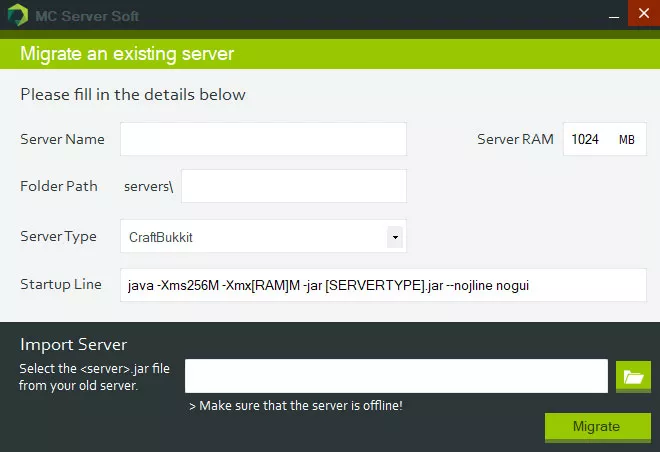
Installing MC Server Soft is easy. All you need to do is unzip it and run the executable. When you boot it up, you'll notice that the UI looks incredibly simple. That's because it was created by someone who initially saw that you need a good Minecraft server manager and slapped it together, then kept on updating it over the years.
The program is incredibly polished. It works incredibly quickly and offers quite a few tools to manage and make sure your servers are working well. It centers on visuals quite often, with graphs and big explanatory icons that make you understand right from the start.
This program has a classic player list that you can check for your server to allow, in theory, unlimited instances and lots of config and log readers to help you perfect your server activity. There's also a toolbox filled with apps that will allow you to further configure your server, update or clone it, issue IP bans and more.
Overall, if you need to manage your servers, then you should give MC Server Soft a download.
DOWNLOAD NOW
At the time of downloading MC Server Soft you accept the terms of use and privacy policy stated by Parsec Media S.L. The download will be handled by a 3rd party download manager that provides an easier and safer download and installation of MC Server Soft. Additionally, the download manager offers the optional installation of several safe and trusted 3rd party applications and browser plugins which you may choose to install or not during the download process.







