OCCT Specifications
OCCT Review

by
Last Updated: 2020-03-15 19:51:39
OCCT is one of the many useful programs available for looking at your computer's specifications. If you ever wanted to look at what your computer can do specifically, there's little else as good as this one. As soon as you boot it up, it generates a list of information on each of your computer components in separate tabs and tells you just about as much as you'd ever want to know about them.
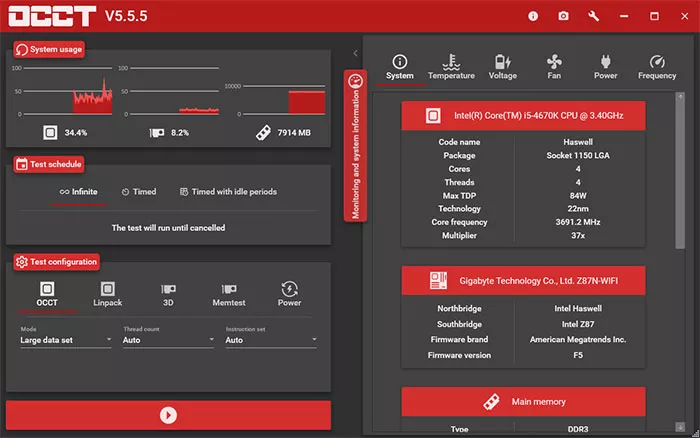
There's no installation process for OCCT. All you need to do is run the executable and you're good to go. As soon as you boot it up, the main interface will tell you information regarding your hardware, such as the CPU, RAM, and motherboard. On the left, you will see the statistics for system usage as well as a ton of settings for the various tests this program can run on your hardware.
The CPU and memory usage are constantly monitored and the values are displayed in a dynamic graph. By default, the program uses HWMonitor to generate them but it also offers you support for other monitoring software like AIDA64.
Whatever test you choose, overclocking can easily be turned on and off anytime you choose. Before starting, the user has the possibility to select the test type - infinite or automatic. They also can configure various other teest settings.
Overall, if you need a program to benchmark your hardware, then OCCT is definitely one of the most solid programs for that. If you need a program like that, then you should give it a download.
DOWNLOAD NOW
At the time of downloading OCCT you accept the terms of use and privacy policy stated by Parsec Media S.L. The download will be handled by a 3rd party download manager that provides an easier and safer download and installation of OCCT. Additionally, the download manager offers the optional installation of several safe and trusted 3rd party applications and browser plugins which you may choose to install or not during the download process.







