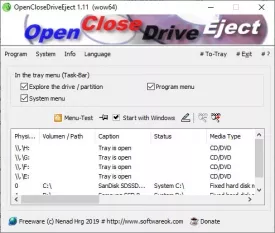OpenCloseDriveEject 1.11
OpenCloseDriveEject Specifications
OpenCloseDriveEject Review

by
Last Updated: 2019-10-07 21:04:35
If you use virtual drives a lot, you'll likely find them cumbersome to manage after enough of them. Sure, you can eject them manually, but why do that when there are a ton of utilities online that let you do it quickly? Sure, there are a ton, but today we'll be looking at OpenCloseDriveEject, a utility that lets you manage every single drive on your computer without needing script commands.
There are two versions of OpenCloseDriveEject you can download and install. The first is the installer I have linked on this page. The second is a portable version that lets you use it wherever you want. As soon as you open the program, you can preview all the available drives along with various information about them, such as volume, caption, status, media type and size, and more. Since this is meant for all users, all this information is easy to access.
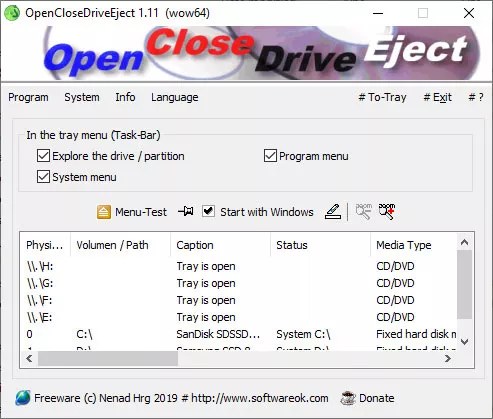
To start using the program, simply right click on a drive and you'll get a variety of commands for it, such as Eject and Explore. Be careful with the Eject command, as if you're doing anything important with a portable drive, you could corrupt things beyond repair.
As far as the explore command is concerned, it's basically Windows Explorer. That means it does its job well, but it doesn't go beyond that. However, OpenCloseDriveEject does exactly what it says on paper and does it well. If it ever crossed your mind that you need an easy way to manage all your drives, this program does it well.
DOWNLOAD NOW
At the time of downloading OpenCloseDriveEject you accept the terms of use and privacy policy stated by Parsec Media S.L. The download will be handled by a 3rd party download manager that provides an easier and safer download and installation of OpenCloseDriveEject. Additionally, the download manager offers the optional installation of several safe and trusted 3rd party applications and browser plugins which you may choose to install or not during the download process.