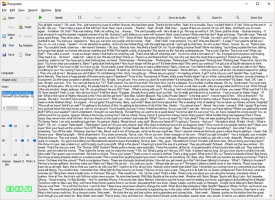Panopreter 4.0.0.1
Panopreter Specifications
Panopreter Review

by
Last Updated: 2019-07-08 08:16:46
Text to speech programs are incredibly useful for a certain number of people - namely, the visually impaired ones. There are a ton of text-to-speech freeware out there that do the job just fine, including one that's built into your OS. However, there aren't many that have as many features as Panopreter.
Panopreter is unique in that it has a couple of bonus features that elevate it upon other more basic text-to-speech freeware. It comes with a feature where upon copying something to your clipboard, the program will automatically start reading it out. If that sounds annoying, it kinda is, but I imagine it can be useful to a subset of people. If you're like me and want it off, then you can easily turn it off in the options up top.
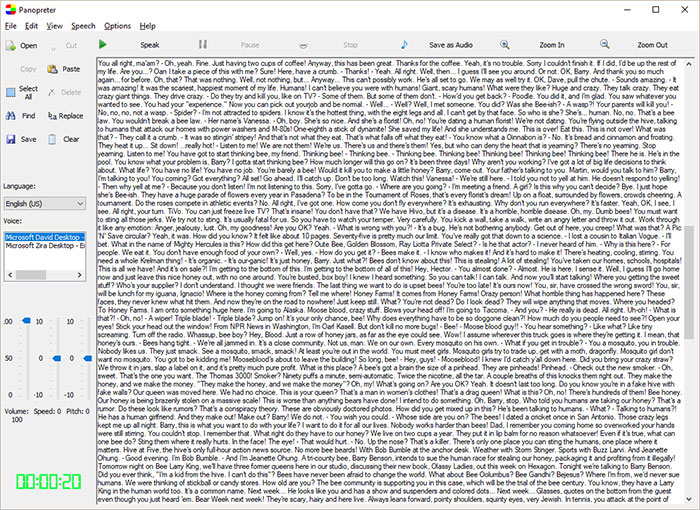
The default voice is Microsoft Anna, but there are a ton of other choices online, many of which are free. Some of these are pretty funny, so if you like having fun then this program will give you a pretty good time.
The interface is plain and straightforward, being incredibly easy to figure out. The giant pane is there for you to simply input text for the program to read out loud. Read File up top which reads files that you insert, and input and speak, which speaks what you enter into the text field. You can change the volume and speed of voices, but nothing else. You can also save the readings to an audio file in WAV or MP3 format. If this sounds like a useful program for you, then give Panopreter a download!
DOWNLOAD NOW
At the time of downloading Panopreter you accept the terms of use and privacy policy stated by Parsec Media S.L. The download will be handled by a 3rd party download manager that provides an easier and safer download and installation of Panopreter. Additionally, the download manager offers the optional installation of several safe and trusted 3rd party applications and browser plugins which you may choose to install or not during the download process.