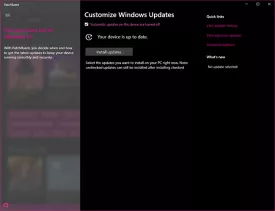Patchfluent 0.12.2
Patchfluent Specifications
Patchfluent Review

by
Last Updated: 2020-08-24 00:47:32
In recent years, Microsoft has made it completely mandatory to upgrade Windows 10. While it's a fantastic idea to update your OS constantly with the latest hotfixes and security patches, there are occasions where the latest update was rushed out and accidentally screws something up instead. With Windows 10, even if you know that it's a terrible idea to update, Windows will typically schedule it against your will even if you constantly deny it. In cases like that, Patchfluent can help you.
To install Patchfluent, unzip all the files in the archive and run the executable.
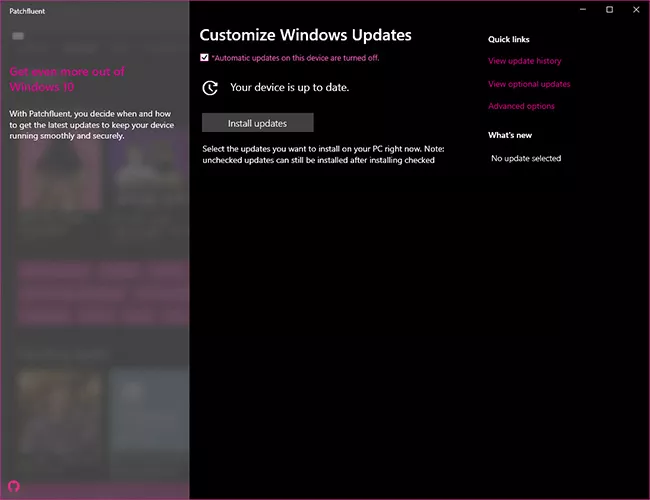
This program is designed to be a tool to help you manage updates in Windows 10 manually, letting you choose which updates to install and which to skip. Before you use this program, you should absolutely disable the automatic updates in Windows. While this is not mandatory, this won't let you control which updates to customize.
To turn off auto updates, you can either use another program or import registry files that disable them or use the Group Policy Object Editor MMC. This program's interface fits in with the modern design of Windows 10. It has some panels where you can view all available updates and choose the ones you want to install on your computer. This program has one click access to important update related sections of Windows Settings.
Most people will leave the update process up to Windows, but if you're the kind of person that likes to have more control over what's on their computer, you should definitely download Patchfluent.
DOWNLOAD NOW
At the time of downloading Patchfluent you accept the terms of use and privacy policy stated by Parsec Media S.L. The download will be handled by a 3rd party download manager that provides an easier and safer download and installation of Patchfluent. Additionally, the download manager offers the optional installation of several safe and trusted 3rd party applications and browser plugins which you may choose to install or not during the download process.