
PhoneVR 0.2 Beta 56
PhoneVR Specifications
PhoneVR Review

by
Last Updated: 2020-11-16 17:50:17
VR games are some of the most interesting and experimental out there at the moment, but it's incredibly hard to justify purchasing a very expensive Virtual Reality headset just to experience them, with how few "killer apps" there are for the platform. And the games are hardly worth playing if you don't have VR - they just play like feature-light, stripped-down versions of other games usually. What if you just wanted to try some of them out? PhoneVR aims to help you do that.
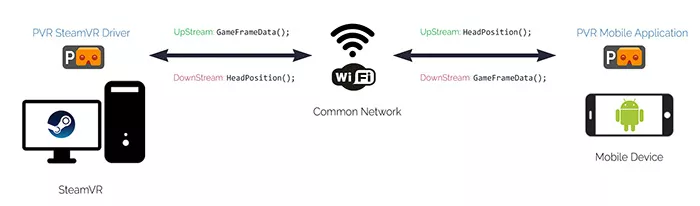
To install PhoneVR, you first have to make sure that SteamVR is installed. Once that's done, unzip the PVRServer into the driver folder and then install the Android APK onto your Android phone. To start playing, you have to first open the phone app and then run the VR game of your choice on PC.
After that, it works exactly as advertised. It will run the VR game on your phone and treat it like a headset, which gives you some options for playing the game as well. You can even make a very homebrew VR strap and attach the phone in there to simulate playing a VR game properly. There are also a number of settings on the mobile app such as Debug settings that let you view the FPS of the current game.
All in all, PhoneVR does exactly what it says it does and it does it just about as well as you can imagine. If any of that interests you, then you should give it a download.
DOWNLOAD NOW
At the time of downloading PhoneVR you accept the terms of use and privacy policy stated by Parsec Media S.L. The download will be handled by a 3rd party download manager that provides an easier and safer download and installation of PhoneVR. Additionally, the download manager offers the optional installation of several safe and trusted 3rd party applications and browser plugins which you may choose to install or not during the download process.






