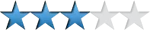Samsung DeX 1.0.1.40
Samsung DeX Specifications
Samsung DeX Review

by
Last Updated: 2020-07-17 17:26:17
With the rise of mobile phones in recent years, there's been more and more software created to support its widespread usage. There has been a push to have it replace PCs fully, with more and more functionality added with each passing year to have it do more and more things that only a PC could traditionally do. Samsung DeX is the latest push, aiming to have phone and PC share the same screen while retaining each one's individual features.
To install Samsung DeX, you need extra hardware as well as a modern Samsung phone.
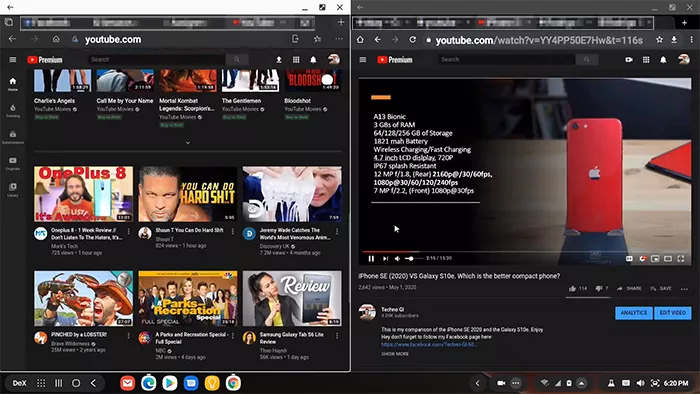
Once you're done installing, you're prompted to connect your mobile device using the dedicated USB cable. To make sure you avoid issues at this step, you'll want to wait until the mobile device is recognized by the computer.
The idea is to bring the laptop/computer and mobile devices on one screen. Therefore, as you're working with your computer, you can also access messages, take calls or check notifications on mobile from the same screen.
Despite the impressive stats of the new mobile devices, however, it's still a bit too early for tablets or phones to be performing such tasks. I regularly noticed my phone getting really, really hot as it overtaxed itself. While it may not be fully fleshed out as of right now, it is still an incredibly interesting tool for anybody that wants to optimize their workflow a little bit. You should definitely keep your eye on this software as it continues going forward, as it could prove to be revolutionary.
DOWNLOAD NOW
At the time of downloading Samsung DeX you accept the terms of use and privacy policy stated by Parsec Media S.L. The download will be handled by a 3rd party download manager that provides an easier and safer download and installation of Samsung DeX. Additionally, the download manager offers the optional installation of several safe and trusted 3rd party applications and browser plugins which you may choose to install or not during the download process.