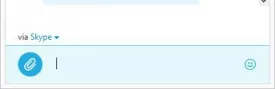Skype Focus Fix 1.02
Skype Focus Fix Specifications
Skype Focus Fix Review

by
Last Updated: 2015-05-22 02:39:01
When ever you use Skype there are many little inconveniences that can cause your productivity while using the application slow down quite a bit. One of these inconveniences is the need to have to go back and forth while messaging your friends using Skype and having to switch to the window and select the text box over and over again. Using Skype Focus Fix, when you open a chat window, or switch back to one, the text box will automatically be focused and ready for you to type your message without having to reselect it every time you switch back and forth.
When you are chatting with your friends though the Skype instant messenger, it is likely that you are doing something else while talking to them. Whether that is playing a game, watching a video, reading the news, or doing your homework - you most likely do something else while you are chatting on Skype. Skype Focus Fix makes it so switching back and forth from what you are doing and back to Skype is a little faster and more convenient.
I have noticed that when you are using the instant messenger on Skype that, for some reason, the application is not helping you get ready for replying to the message you received, even though you are probably going to do that anyway. This simple application, Skype Focus Fix, fixes the focus flaw that Skype is known for that focuses on the Skype text box automatically without forcing you to have to select it each and every time you want to reply to who ever is instant messaging you. Increase your productivity by even the slightest bit and make instant messaging your buddies even easier by using Skype Focus Fix.
DOWNLOAD NOW
At the time of downloading Skype Focus Fix you accept the terms of use and privacy policy stated by Parsec Media S.L. The download will be handled by a 3rd party download manager that provides an easier and safer download and installation of Skype Focus Fix. Additionally, the download manager offers the optional installation of several safe and trusted 3rd party applications and browser plugins which you may choose to install or not during the download process.