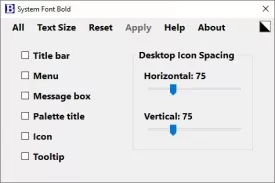System Font Bold 1.0.0.1
System Font Bold Specifications
System Font Bold Review

by
Last Updated: 2020-02-09 06:09:33
Windows 10 has a fairly complicated relationship with changing the font size of the OS. It was introduced along with Windows 10 at launch, then it was removed in build 1703, then reintroduced in 1809. However, the interface for doing so is fairly annoying and it is still missing some very simple options like bolding the text. System Font Bold is a tool to make it easier and also let you bold the text as well for even more clarity.
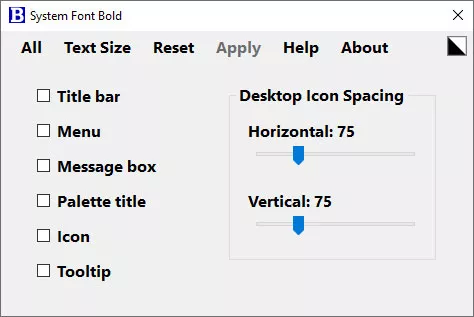
System Font Bold doesn't have an installation sequence. Simply download it and run it. The interface is very rugged and brute force, but it gets the job done and is incredibly user-friendly to boot. The GUI consists of a single window where you can select the elements you want to modify, namely the title bar, menu, message box, palette title, icon and tooltip. In addition, you can modify the desktop icon spacing so that text is easier to find.
While it doesn't have a direct option to change the text size, it provides a quick link to the Windows setting option where you can make it bigger. The program also lets you reset all modifications at any given time with a click of the button.
There are a ton of reasons why you would want to resize text or bold them. If you're working on a small monitor or are unable to find the shortcuts you need, then you should give System Font Bold a download. This could prove to be life-changing under the correct circumstances.
DOWNLOAD NOW
At the time of downloading System Font Bold you accept the terms of use and privacy policy stated by Parsec Media S.L. The download will be handled by a 3rd party download manager that provides an easier and safer download and installation of System Font Bold. Additionally, the download manager offers the optional installation of several safe and trusted 3rd party applications and browser plugins which you may choose to install or not during the download process.