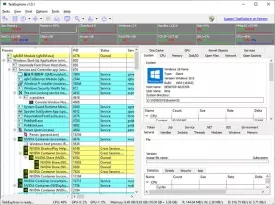TaskExplorer 1.0.1
TaskExplorer Specifications
TaskExplorer Review

by
Last Updated: 2019-11-18 18:30:26
Windows Task Manager is one of the most useful programs on your computer when it comes to finding exactly what's going on in your computer. When a program crashes or freezes, you can almost always boot it up and see what's going on, and more often than not end the task. But if you're an advanced user, you will want to see all the information, and sometimes it fails when it comes to actually closing a program. Well, here enters TaskExplorer.
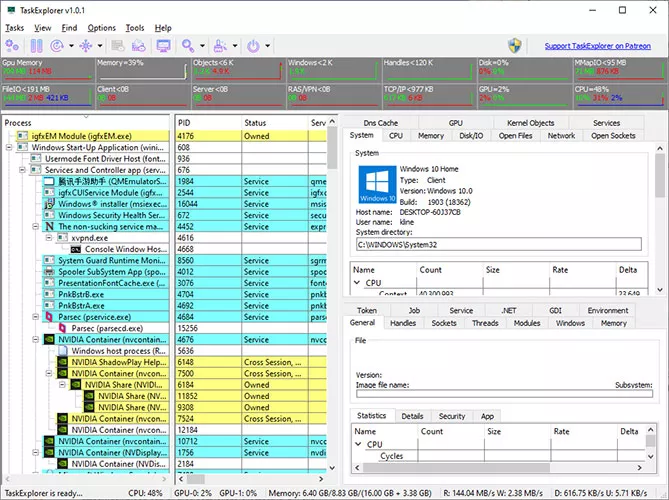
The installation process for TaskExplorer gives you two different options. One is a normal installer, which will leave traces in your Windows registry and your system as a whole. The second is a portable option, which will let you put it onto a portable drive and move it wherever you want.
The interface comes with graphs that display information about various aspects, like CPU usage, I/O disk access, network, handles and objects. There are also a couple of performance panels that tell you the statistics for Memory, Disk GPU and others, so you can immediately see where all the issues are coming from. This simple display is an improvement over the default Windows Task Manager, as you don't need to go to another tab to see the information. The biggest highlight about the program is that the Thread Panel has a stack trace so you can get more insight on what each program is doing.
Overall, TaskExplorer does its one job well - letting you know what each program on your computer is doing. I recommend this to everyone.
DOWNLOAD NOW
At the time of downloading TaskExplorer you accept the terms of use and privacy policy stated by Parsec Media S.L. The download will be handled by a 3rd party download manager that provides an easier and safer download and installation of TaskExplorer. Additionally, the download manager offers the optional installation of several safe and trusted 3rd party applications and browser plugins which you may choose to install or not during the download process.