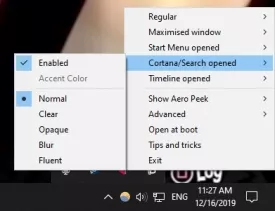TranslucentTB Specifications
TranslucentTB Review

by
Last Updated: 2019-12-16 15:05:46
There are a ton of options to customize the Windows 10 UI, but the default options are honestly pretty bland. The most interesting customizations come from third party programs. There are options to completely redo every part of the default Windows OS. Some of them are as simple as changing the colors, while others can completely change the windows and sometimes even revert them to older style UIs for nostalgia's sake. One of them is TranslucentTB.
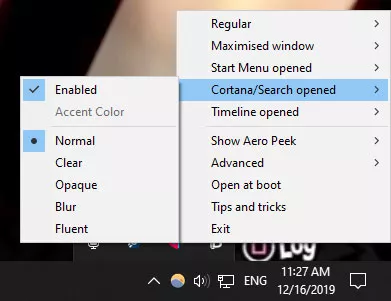
TranslucentTB doesn't require any sort of installation, which makes it an incredibly portable program. Simply unzip it anywhere you want on your computer and simply run it. Once you've run it, it will nestle itself into the taskbar and system tray and the only trace of it is a tiny icon on there. This is a good time to point out that the application doesn't have a UI. However, it does have a small taskbar menu that lets you adjust a ton of settings.
This program has a ton of features, but the most obvious one is that it makes your taskbar translucent. This can be a con because sometimes, against a white background, it's almost impossible to make out anything on the taskbar. Thankfully, there are a ton of settings to fix that, and you can revert it any time you want.
One very important thing to note is that this is still a work in progress, and still constantly evolving. If you want more control over the appearance of your computer, give TranslucentTB a download.
DOWNLOAD NOW
At the time of downloading TranslucentTB you accept the terms of use and privacy policy stated by Parsec Media S.L. The download will be handled by a 3rd party download manager that provides an easier and safer download and installation of TranslucentTB. Additionally, the download manager offers the optional installation of several safe and trusted 3rd party applications and browser plugins which you may choose to install or not during the download process.