How to Install UltraSurf
Learn how to install and configure Ultrasurf and browse anonymosly

Date: 2014-06-19 12:09:08
By:

In order to follow this guide you will need to download UltraSurf. Please click the green button below.
UltraSurf is one of those programs that don’t require installation and can be taken to any external memory drive to be used on any computer with no need of copying the file. That’s why UltraSurf is a portable program.
In this guide we will focus mainly on basic configuration of the program.
Once downloaded, the program will auto start giving us the main window of its interface:
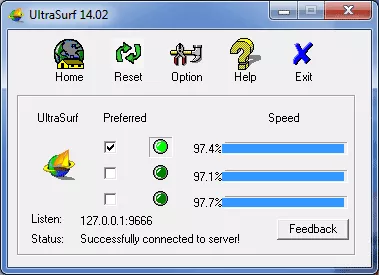
The upper menu consists of five buttons. For entering the configuration menu we simply need to press the “Options” button, which will take us to a window with more options of the program.
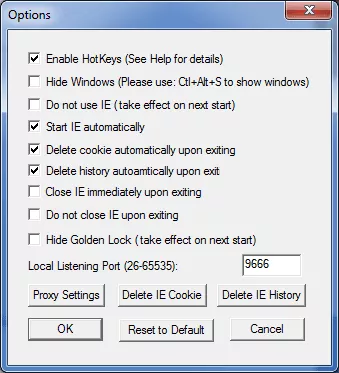
The following window offers us various UltraSurf features to be modified. For example, the option “Hide Windows” will hide the main window of the program for it to be transparent for it’s more comfortable use.
The only annoying feature of this program is that by starting it we have the Internet Explorer open automatically even if we are already using another browser. This can be avoided by unmarking the option “Start IE automatically”. This feature comes from the times when UltraSurf was only compatible with Internet Explorer. Now this feature doesn’t make much sense as the program can work with all the browsers of the market.
Among the buttons of the lower bar we have the features of deleting Cookies or history of iExplorer for making sure that there is no trace of our search still saved on computer. If we use some other browser, this should be done from the proper options menu of the browser.
In at any moment we change some settings that lead to an undesired behavior of the program, it can be all set to the initial settings again by simply clicking on “Reset to Default” button.
Is an easy-to-use program made for any user. It doesn’t have many configuration options and doesn’t require installation. For these reasons we can have it functioning from the very first moment and browse anonymously on the Internet.
UltraSurf Tutorial
Learn the basic aspects of Ultrasurf
UltraSurf is a program that lets us browse anonymously on the Internet. It was originally created to avoid hard censorship on Internet browsing in China, but for its potential and use in many other situations has ...
Psiphon fixes mobile data-plan bug and prove they play by the rules!
Psiphon is one of the best internet censorship circumvention tools in the world and here at Rocky Bytes, we’ve spoken at length about its history helping people around the world get through unjust censorship and outright blockage of internet services by less than agreeable governments. Censorship ...
Psiphon vs Ultrasurf
In June, we delivered a comparison between three of the most known censorship-circumvention tools in Best internet privacy and anti-censorship tools: Tor, Hotspot Shield and Ultrasurf article. At the time, we couldn’t recommend one over the other, as their uses depended on your needs. This time ...
What proxy software can use to unblock any website?
The internet was designed to be open and free, yet our governments place limits on its openness. Many of you probably didn’t know this, but there are indeed several things that are blocked from public access on the site. There is information that is purposely hidden from the view of the common man. ...









